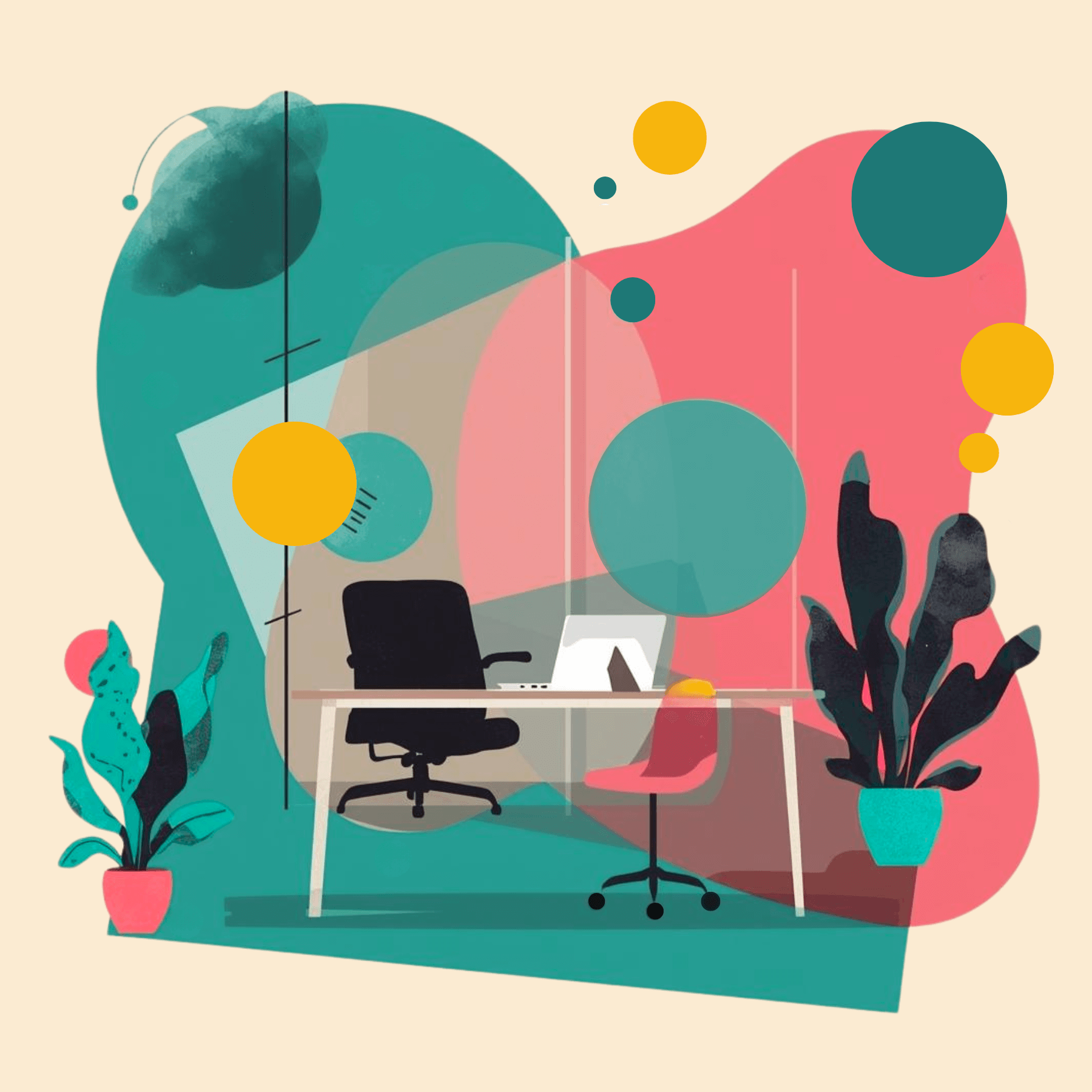October 27, 2025
0
min read
20 Best Zendesk Alternatives in 2026
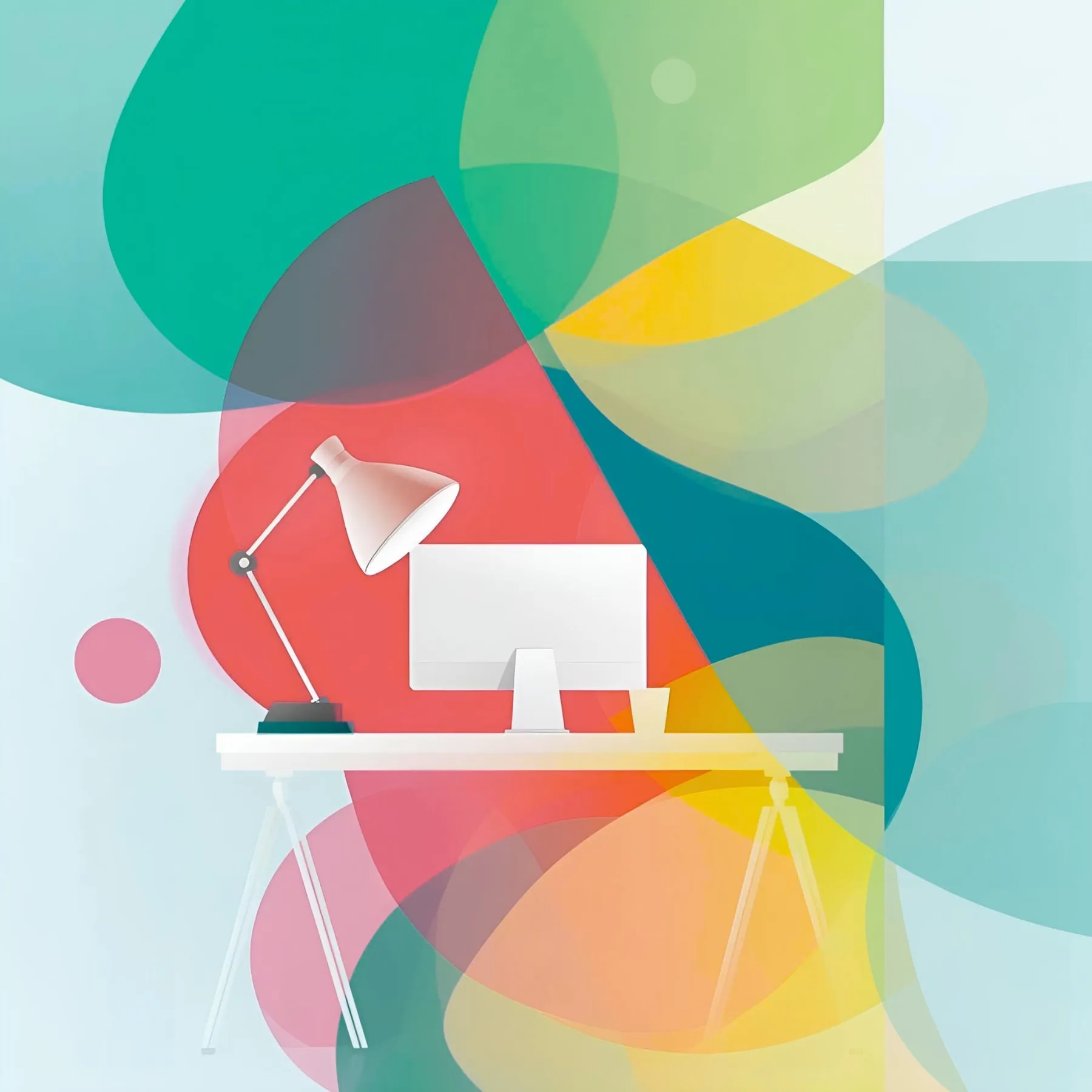
On this page
Try Risotto for free for 30 days. Commit only when you see the value.
20 Best Zendesk Alternatives in 2026
Zendesk is a popular product that has garnered plenty of positive reviews on sites like G2. However, some users have reported drawbacks such as:
🚫 Poor Customer Support
“Getting quick support from Zendesk itself has been a challenge unless you’re on a premium tier”
– Read the full review here
“I didn’t have a great experience with Zendesk’s own support team. Whenever I reached out for help, instead of providing direct assistance or walking me through a solution, they often just sent links to help articles. It felt impersonal and frustrating — especially when I was dealing with urgent or complex issues that weren’t easily solved by a knowledge base article.”
– Read the full review here
“Their support, it takes days to respond or solve any issue which I need quick attention to”
– Read the full review here
🚫 Steep Learning Curve
“While the platform is robust, the admin configuration interface can be a bit overwhelming for new users. Customization options are plenty, but finding and tweaking the right setting often takes more time than expected.”
– Read the full review here
“The initial setup and customization can also be complex for non-technical users, and some features (like SLA breach tracking) require manual fine-tuning or third-party integrations.”
– Read the full review here
“While powerful, Zendesk can feel overwhelming for new users due to the breadth of its features, requiring a learning curve before teams can fully leverage it.”
– Read the full review here
🚫 High Cost
“Cost can become a concern as your team scales or as you need to add more advanced features.”
– Read the full review here
“The pricing structure can become expensive as the team grows, especially when adding advanced features.”
– Read the full review here
“Zendesk is a bit expensive, especially for larger teams or those with a high volume of tickets.”
– Read the full review here
Based on the issues mentioned in these reviews, we’ve compiled this comprehensive list of Zendesk alternatives. It includes options across:
- ITSM (IT service management)
- Customer support
- CRM
- Project management
- Conversational engagement
- And more
We’ll start with Risotto, our AI IT agent in Slack, and then move on to Zendesk competitors across other use cases.
1. Risotto
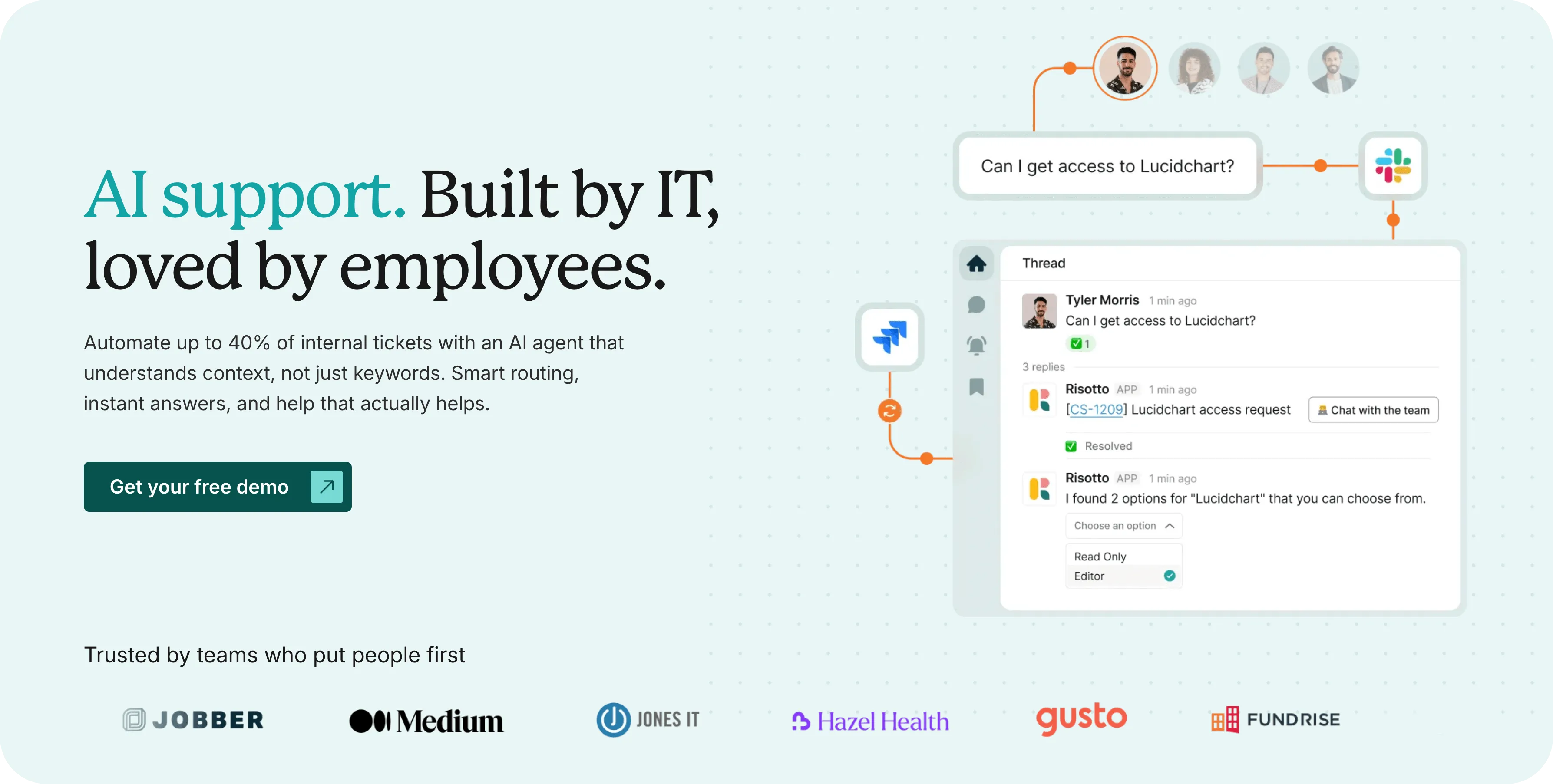
Risotto, our AI IT agent in Slack, can help automate 20–60%+ of your tier-1 internal support issues. It was founded based on our co-founder Alex’s firsthand experience leading IT engineering at high-growth companies like Dropbox and Gusto.
The core challenge we address: IT teams are drowning in internal tier-1 support tickets.
Every day, IT agents handle a constant stream of requests, from knowledge-based questions (e.g., “Why isn’t the conference room camera turning on?”) to access requests (e.g., “Can you give me access to Figma?”). These repetitive questions consume time that could be spent on higher-value, strategic work.
As companies grow, employee headcount rises while IT team size often stays the same. The challenge is supporting more employees without hiring more IT staff.
Our conversational AI-powered IT agent was designed to solve this issue. It automatically resolves knowledge-based questions, software access requests, and password resets directly within Slack:
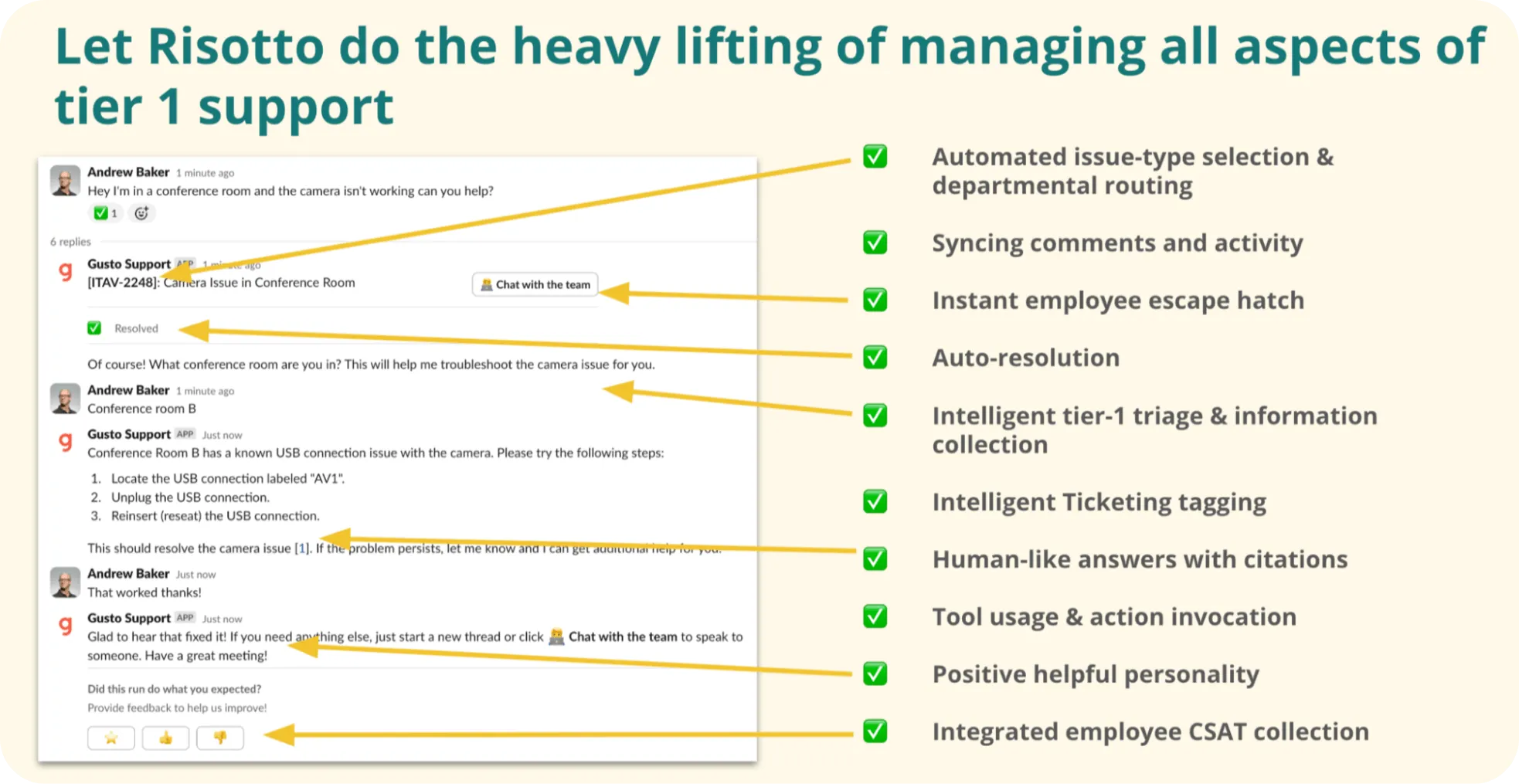
The benefit: IT teams serve more employees without increasing headcount, and free up agents for higher-value work. The results speak for themselves:
- Fundrise: Automated nearly 60% of IT support tickets
- Superhuman: Automated nearly 20% of IT support tickets
- Trust & Will: Automated nearly 35% of IT support tickets
- Ironclad: Automated nearly 90% of access-related IT support tickets
- ThoughtSpot: Automated nearly 48% of IT support tickets
- Hazel Health: Improved deflection rates from 3–5% to over 20%
- Shakepay: Automated nearly 40% of IT support tickets
- Retool: Cut average SLA resolution time from 2 days to under 1 day
- Vidyard: Automated nearly 56% of IT support tickets
Risotto is purpose-built to work within Slack, where employees are already accustomed to asking for help. This dramatically improves adoption rates and employee satisfaction. As Toby Stewart, IT Engineering Manager at Ironclad, shared:
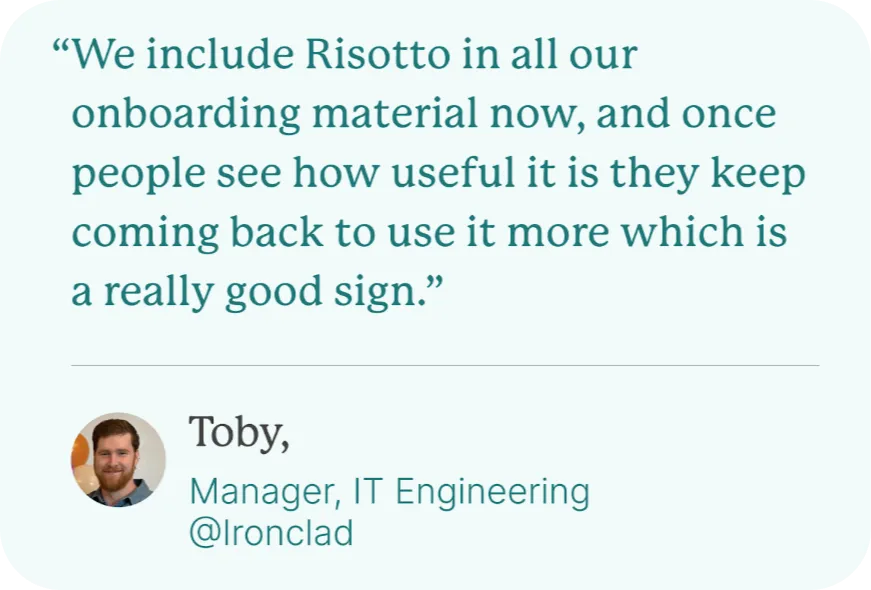
Risotto doesn’t replace your existing ticketing systems. Instead, it layers a powerful AI-auto resolution component, and we seamlessly integrate with Zendesk, Jira, Freshservice, and others. When employees make requests in Slack, Risotto handles the entire ticket lifecycle, including creating a ticket, generating a title, categorizing the issue, tagging, routing, initial triage, and more — all via seamless two-way sync with your ticketing system.
Risotto is multi-departmental out of the box. Risotto’s AI agent can also automate support requests for HR, Legal, Finance, Sales, Engineering, and other departments.
Risotto is focused, fast, and easy to set up. We’re not a generic AI agent builder serving every possible use case. We focus specifically on internal tier-1 ticket automation in Slack. That focus means you get powerful pre-built workflows and can start realizing value within hours, not weeks or months.
Up next, we’ll dive deeper into:
- An overview of how Risotto works
- Key benefits of Risotto, backed by customer quotes
Risotto Works in 4 Simple Steps
Step 1: It all starts with a simple message

Employees can ask for help directly in Slack by messaging Risotto or posting in a designated channel. (Risotto can also resolve questions asked via email, MS Teams, and other methods.)
Step 2: Risotto finds the answer OR provisions software access

Depending on the employee’s question:
- Risotto finds the answers: Risotto finds answers to knowledge-based questions by searching through both internal KB docs and past Slack ticket resolutions, constantly auto-learning in the background. Our motto is “Never answer the question twice”.
OR
- Risotto updates software access: Risotto integrates with your IdP to automate software access. It can handle approvals, set time limits, and more for complete access management.
In the backend, Risotto integrates via seamless 2-way sync with Jira, Zendesk, Freshservice, and other popular ticketing tools.
Let’s take a look at how Risotto automatically resolves a knowledge-based question:
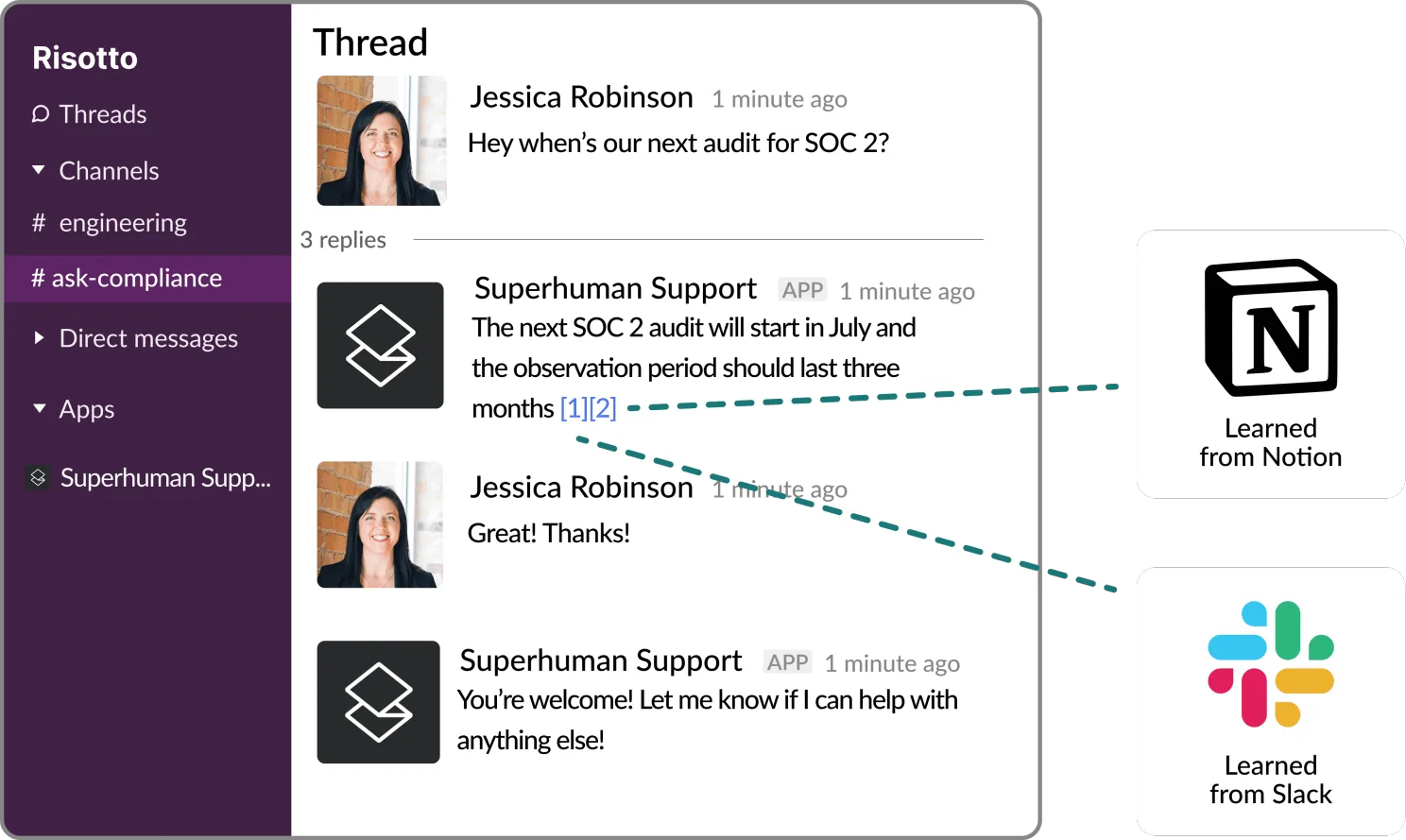
In the above example taken from the Superhuman case study:
- The employee asks, “Hey when’s our next audit for SOC 2”?
- Risotto utilizes information not just from Notion, but also past Slack updates, and answers: “The next SOC 2 audit will start in July, and the observation period should last three months.”
- Each numbered reference links to the original source, so employees and IT teams always know where the information came from.
Next, we’ll take a look at how Risotto streamlines a time-based access request, from provisioning to deprovisioning. Note that our AI agent can also automate approval-based and self-service access requests, as we'll soon cover.

In this example:
- An employee requests access to MS Office.
- Risotto asks for reasoning and duration of access (between 1 hour and 21 days).
- The employee responds, explaining he needs the license to create reports for 21 days.
- Risotto notifies the relevant approver(s) in Slack with all the necessary information (employee's reasoning and duration) included in the thread, so the IT agent doesn’t waste time searching for these details.
- Upon approval, Risotto grants access to MS Office for 21 days, and automatically de-provisions access once the time is up.
This is a seamless process for both IT support agents and employees, who receive software access faster without having to leave their existing tools (significantly increasing adoption).
Step 3: Seamless Escalation to Agents with Full Context
If Risotto can’t resolve the issue automatically, it loops in the right human agent with full context, including the employee’s original message and all of Risotto’s previous troubleshooting attempts. This ensures the agent never has to waste time asking, “What have you tried so far?”

Step 4: Continuous Learning from Past Ticket Resolutions
With Risotto, you never have to answer the same question twice.
As IT agents resolve tickets (or an IT agent drops a ✍️ emoji), Risotto automatically captures those solutions and reuses them the next time a similar issue comes up. This reduces the time spent manually updating KB docs while ensuring employees receive more accurate and current information.
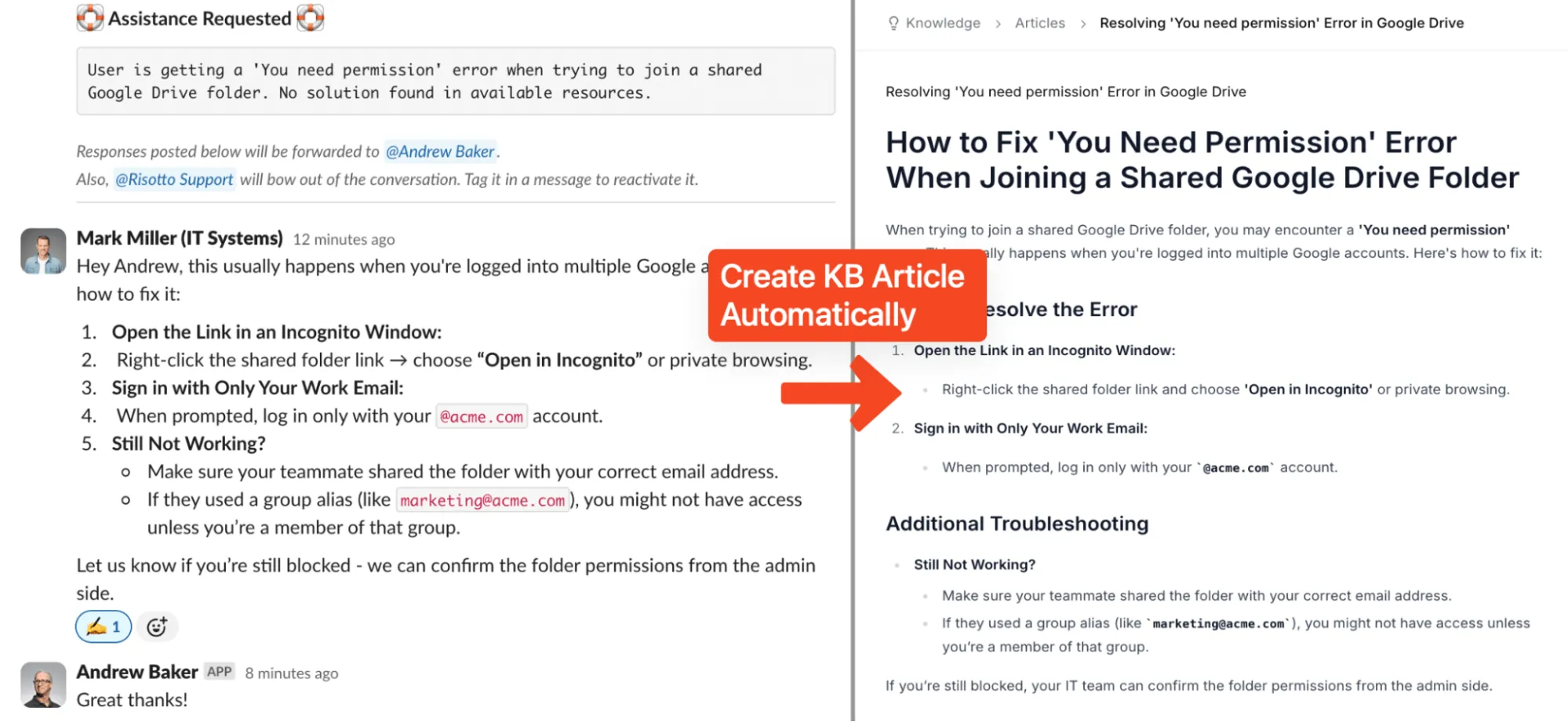
Benefits of Risotto, Backed by Customer Quotes
Let’s take a look at some of the key advantages of Risotto, supported by customer quotes.
Benefit 1: Rapid Time-to-Value

We didn’t design Risotto to be a do-it-all AI agent builder. Instead, our focus is singular: automating tier-1 IT tickets directly in Slack. That clear purpose allows us to provide pre-configured workflows and deliver higher automation rates.
Whether you choose to self-deploy via Risotto’s intuitive dashboard or work with our team for guided onboarding, you can be up and running in just a few hours.
As some of our customers have shared in their reviews:
“Risotto is one of the easiest tools I’ve implemented. We were up and running in less than a week and already seeing our first autosolves... getting Risotto integrated with Jira, Slack, and Okta was so seamless and fast.”
– Jason Huey, Senior IT Systems Administrator at ThoughtSpot
“With our old chatbot, every new application required a cumbersome onboarding process through the vendor. Now, adding an application to Risotto takes just a few minutes.”
– Phillip Rickett, VP of IT at Fundrise
“Ease of deployment was huge. We didn’t need a consultant or months of configuration. Risotto just worked.”
– Peter Hadjisavas, Head of IT at Hazel Health
"Risotto had the most thorough onboarding experience I've ever been a part of. Alex was great - he met with us weekly and made it very easy to quickly get up and running."
– Collin Clifford, Legal & Compliance Manager at Superhuman
Benefit 2: Powerful Software Access Automation
Risotto’s easy-to-use self-service dashboard simplifies both setup and ongoing management.
You can connect your existing identity providers (e.g., Okta, Google Groups, and others) to instantly import your current applications and access policies in just minutes.
Here’s an example of how the Okta import wizard works in practice:
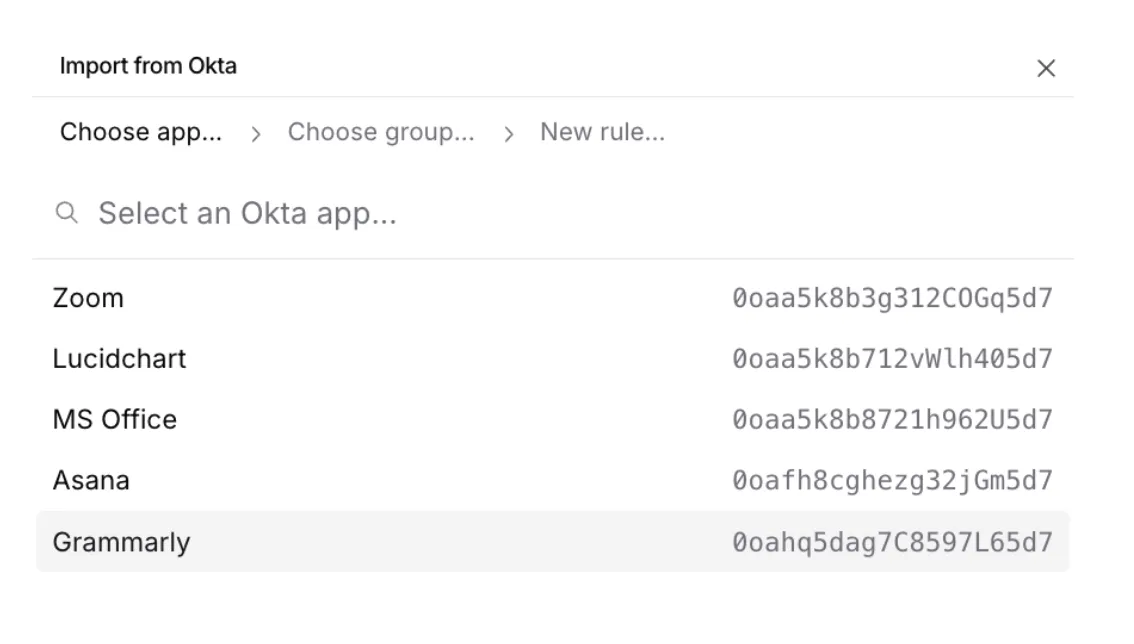
You can set up RBAC policies with flexible boolean logic, build advanced approval workflows (including sequential or broadcast approvals), and manage everything through an intuitive self-service dashboard.

After setting up your rules and applications, Risotto streamlines time-based, approval-based, and self-service access requests, from provisioning to de-provisioning. Everything happens through a conversational Slack interface that feels like chatting with a human IT agent.
When necessary, Risotto asks employees for justification before granting access and maintains detailed audit logs to ensure full compliance.
Time-Based Access Example
Let’s take a look at this example of automated time-based access, taken from the Superhuman case study.
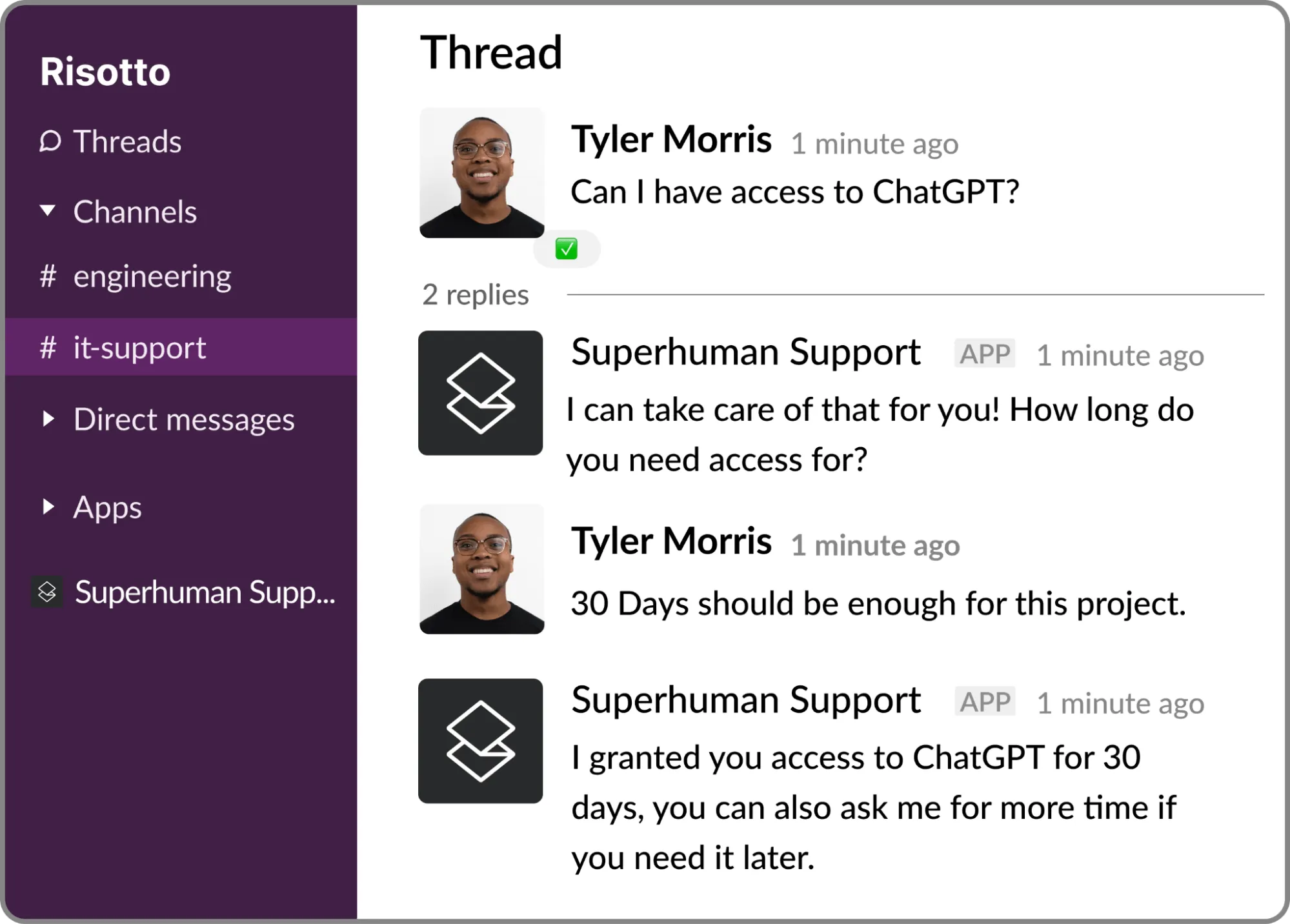
- An employee requests access to ChatGPT
- Risotto asks for the duration of access
- Tyler responds, “30 days should be enough for this project.”
- Upon approval, Risotto automatically grants 30-day access to ChatGPT, and confirms completion within the same Slack thread.
Note: As you can see, Superhuman has customized Risotto's avatar with their own branding. When Risotto responds in Slack, employees see Superhuman's logo instead of a generic bot icon — a small touch that makes the experience feel more personal and polished.
Approval-Based Access

In this approval-based software access example:
- An employee requests access to Appetize
- Risotto asks what level of access is needed - Admin, Developer, or Appetize User?
- Eli responds, “Developer access, please.”
- Risotto then requests a brief reason for access, and Eli replies, “To test and post iOS builds.”
- Risotto automatically routes the request to the relevant manager (Malik) for approval, including all the necessary information (employee's reasoning and duration).
- Upon approval from Malik, Risotto grants Developer access. The entire workflow from request to approval to provisioning happens directly in Slack.
Self-Service Access
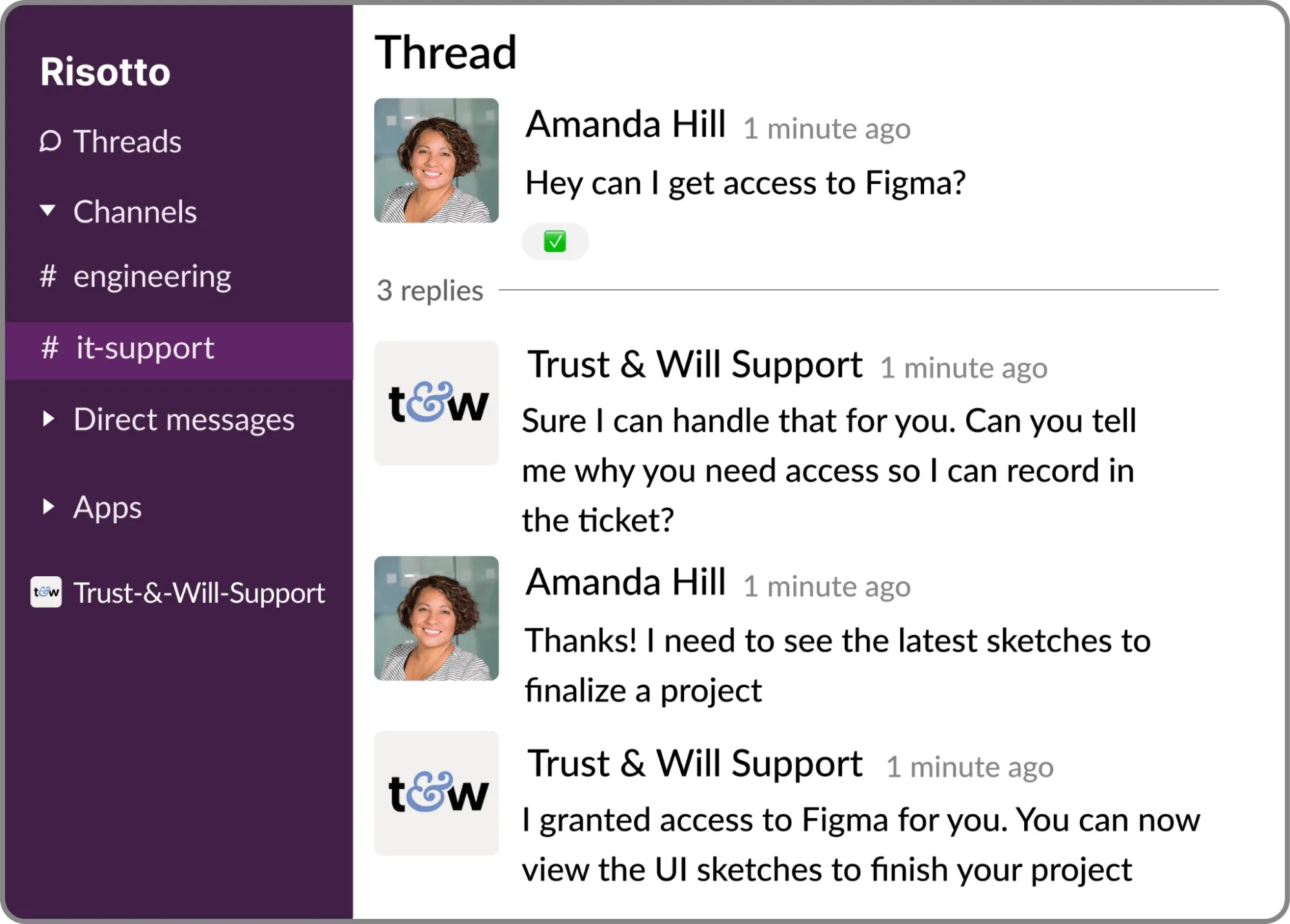
According to your predefined settings, Risotto can automatically provide “Read-Only” access without needing manager approval. These permissions can be adjusted anytime through our easy-to-use self-service dashboard.
Let’s break down the above example from the Trust & Will case study:
- An employee requests access to Figma.
- Risotto asks for the reason for access and records it in the ticket.
- The employee replies, “I need to see the latest sketches to finalize a project.”
- Risotto instantly grants access to Figma, with zero wait time for manual approval.
Below are several customer quotes supporting Risotto’s software access automation capabilities:
“When a team member asks, ‘How do I get access to Hightouch?’ they’re not looking for a link or a document; they need immediate, actionable assistance… Risotto intelligently understands the intent behind the request. It confirms existing permissions, coordinates necessary approvals proactively, and automatically provisions access upon approval. This automation significantly speeds up provisioning and improves user satisfaction.”
– Phillip Rickett, VP of IT at Fundrise
"Other IGA solutions felt clunky to set up and maintain. There was a lot of overhead to maintain them and they weren't embedded in the help desk, so you're solving one problem but creating another… we include Risotto in all our onboarding material now, and once people see how useful it is they keep coming back to use it more which is a really good sign.”
– Toby Stewart, IT Engineering at Ironclad
"Automated software access saves us so much time. Within minutes people get the access they need with everything tracked, approved, and no additional overhead needed… For sensitive tools and resources Risotto's automated time-based access has been a game-changer."
– Collin Clifford, Legal & Compliance Manager at Superhuman
“The software access automations were a huge win for us. They were super easy to set up and we now have more than 30 applications with automated provisioning running 24/7.”
– Tom Grinberg, IT Manager at Trust & Will
“We wanted to implement more standardization and automation in our help desk, but there wasn’t an easy way in Slack without clunky custom work. Risotto helped us do that.”
– Vergil Smith, IT Manager at Vidyard
“Before Risotto compliance reports could take days to figure out but now I can pull everything needed in seconds.”
– Jason Huey, Senior IT Systems Administrator at ThoughtSpot
Benefit 3: Auto-Learning Capabilities
As we’ve discussed earlier, Risotto continuously learns from past tickets and Slack conversations. It automatically applies solutions to similar future issues, minimizing the time-consuming process of manually creating and maintaining knowledge base articles.
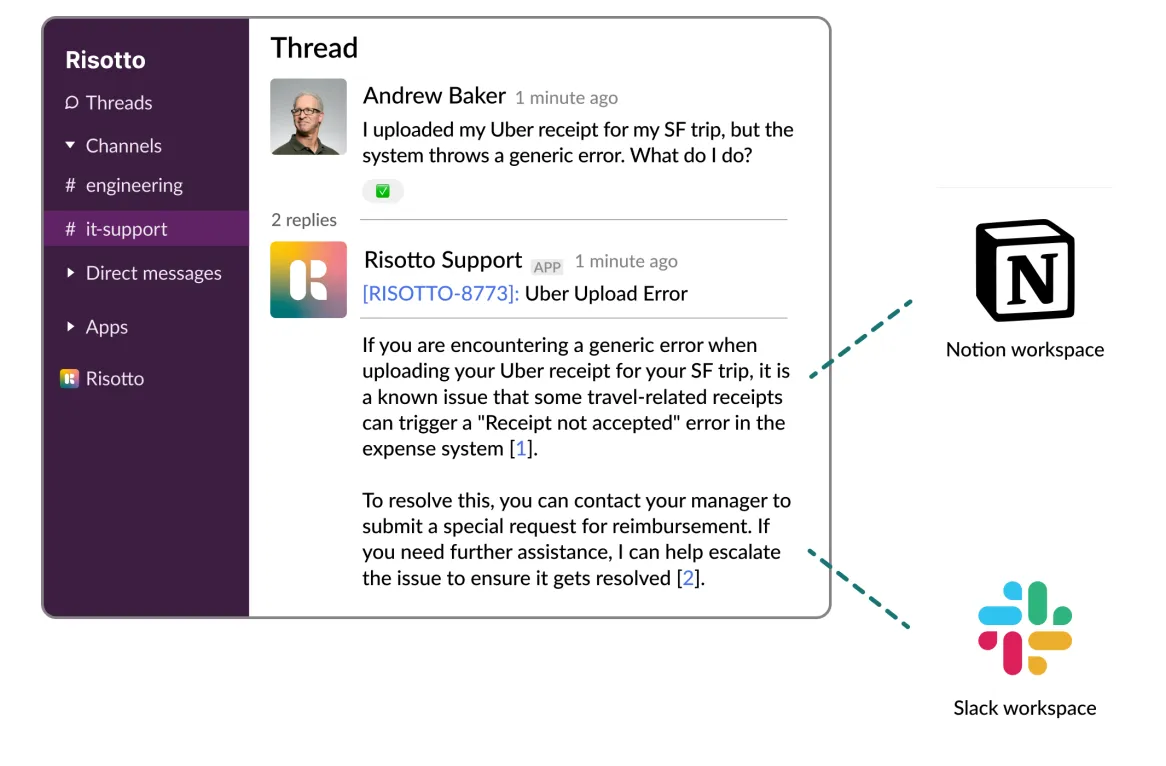
As some of our customers have shared:
“The killer feature for us was that it could effortlessly learn and capture knowledge that our team creates every day in Slack… with Risotto, instead of constantly writing new documentation, our team can simply answer questions, and Risotto learns as we go.
– Phillip Rickett, VP of IT at Fundrise
“The more we use Risotto, the smarter it gets, that’s what makes it different from every other tool we’ve tried.”
– Peter Hadjisavas, Head of IT at Hazel Health
Benefit 4: Intelligent Knowledge-Based Ticket Handling
Risotto’s AI agent resolves knowledge-based tickets directly within Slack, handling triage, guiding employees through multi-step troubleshooting, and even analyzing screenshots to fix issues end-to-end without IT involvement.
Up next, we’ll share two examples showing how Risotto intelligently handles knowledge-based tickets.
Example #1: Multi-Step Troubleshooting & Intelligently Adapting to Curveballs

In this example:
- An employee asks “How can I get an employee badge?”
- Risotto responds with the typical process to obtain an employee badge.
- Tyler clarifies that he only needs a temporary badge because he left it at home.
- Instead of being thrown off by this curveball, Risotto intelligently adapts to the new context, replying: “If you forget your employee badge, visit the reception desk to obtain a temporary badge.”
Just like that, the issue is completely resolved without requiring manual IT intervention.
Example #2: Multi-Modal Capabilities
Risotto can interpret multi-modal inputs such as images and respond with accurate, context-aware troubleshooting steps directly in Slack.
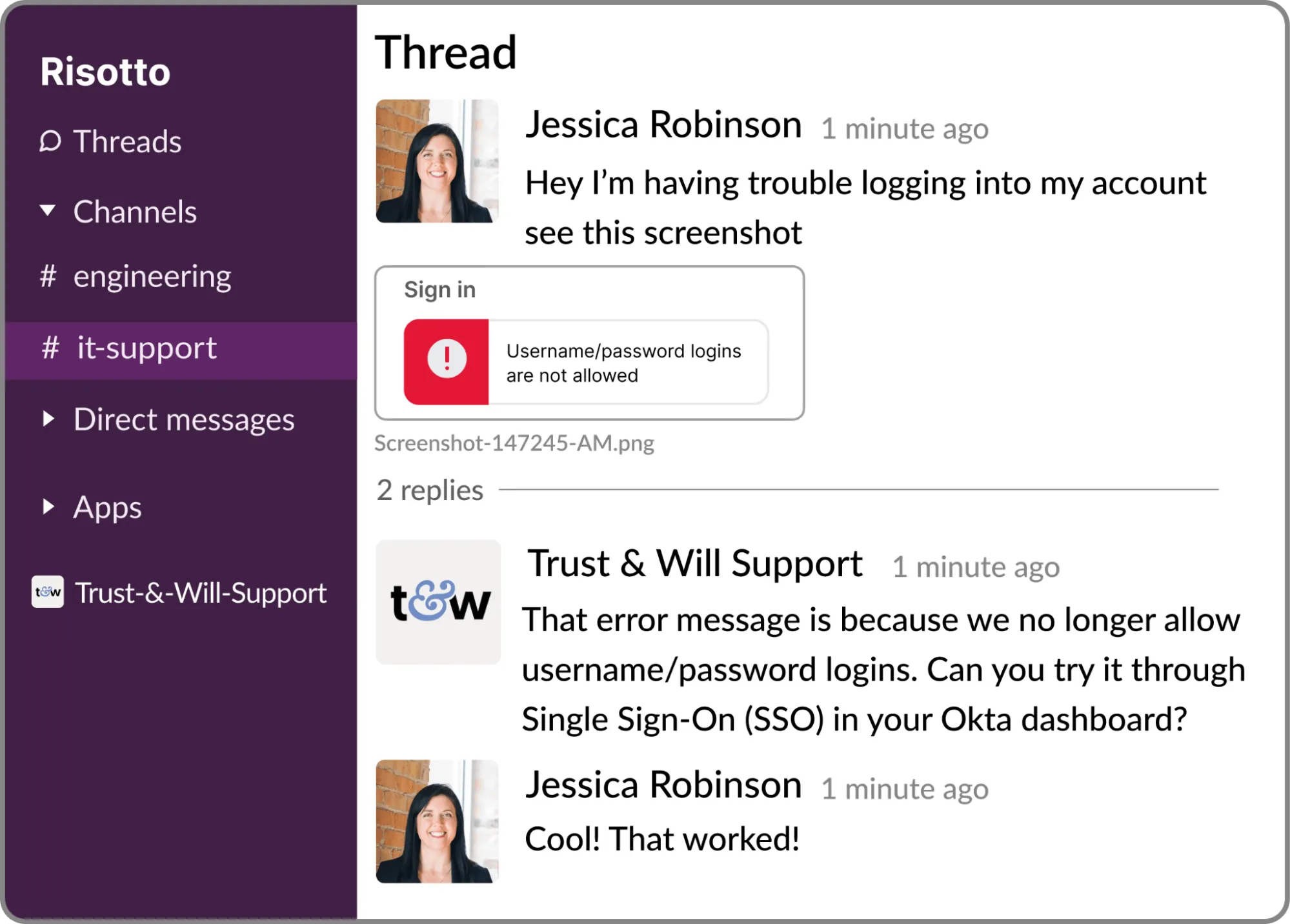
In this example from the Trust & Will case study:
- An employee reports a login issue and uploads a screenshot showing an error message.
- Risotto analyzes the screenshot, identifies the issue, and provides a clear solution: “The error message is because we no longer allow username/password logins. Can you try it through Single Sign-On (SSO) in your Okta dashboard?”
- The employee follows the instructions and confirms success.
These are just a few examples demonstrating how Risotto uses advanced natural language processing (NLP) to automatically resolve knowledge-based support tickets. You can find additional examples throughout our customer success stories.
As some of our customers have shared:
“Our previous tool summarized whatever it pulled from wiki articles, it didn’t supplement responses with broader LLM knowledge or reasoning. This approach fell short because it lacked the capability to fully understand user intent or supplement answers with external knowledge… Risotto, however, synthesizes information from multiple inputs to provide context-aware, accurate, and actionable responses.”
– Phillip Rickett, VP of IT at Fundrise
“Risotto started answering complex product questions even I didn’t know off the top of my head ... It was pulling insights from our own past Slack conversations, surfacing knowledge that would have otherwise been buried.”
– Phillip Rickett, VP of IT at Fundrise
“It was amazing to see Risotto solve questions for me when I was out of the office, and our employees loved getting answers instantly.”
– Collin Clifford, Legal & Compliance Manager at Superhuman
Benefit 5: Seamless Slack-Based Escalation
When Risotto can't find the answer in the knowledge base or past Slack resolutions, it escalates tickets to a human agent with full context included:

Let’s break down the above example:
- Initial request: An employee reports a conference room camera issue.
- Smart troubleshooting: Risotto identifies the specific room, pulls relevant context, and provides targeted steps.
- Intelligent escalation: When troubleshooting fails, Risotto escalates to the most appropriate IT agent based on their expertise and previous ticket history. The assigned agent can see all of Risotto's attempted solutions to avoid duplicate work and respond directly within the existing Slack thread.
- Automatic resolution tracking: Risotto monitors for resolution indicators (like "That worked!" replies) and automatically updates ticket status. Agents can also close tickets manually using the ✅ emoji.
IT agents can convert their responses into formal knowledge base articles with a single click using the ✍️emoji.
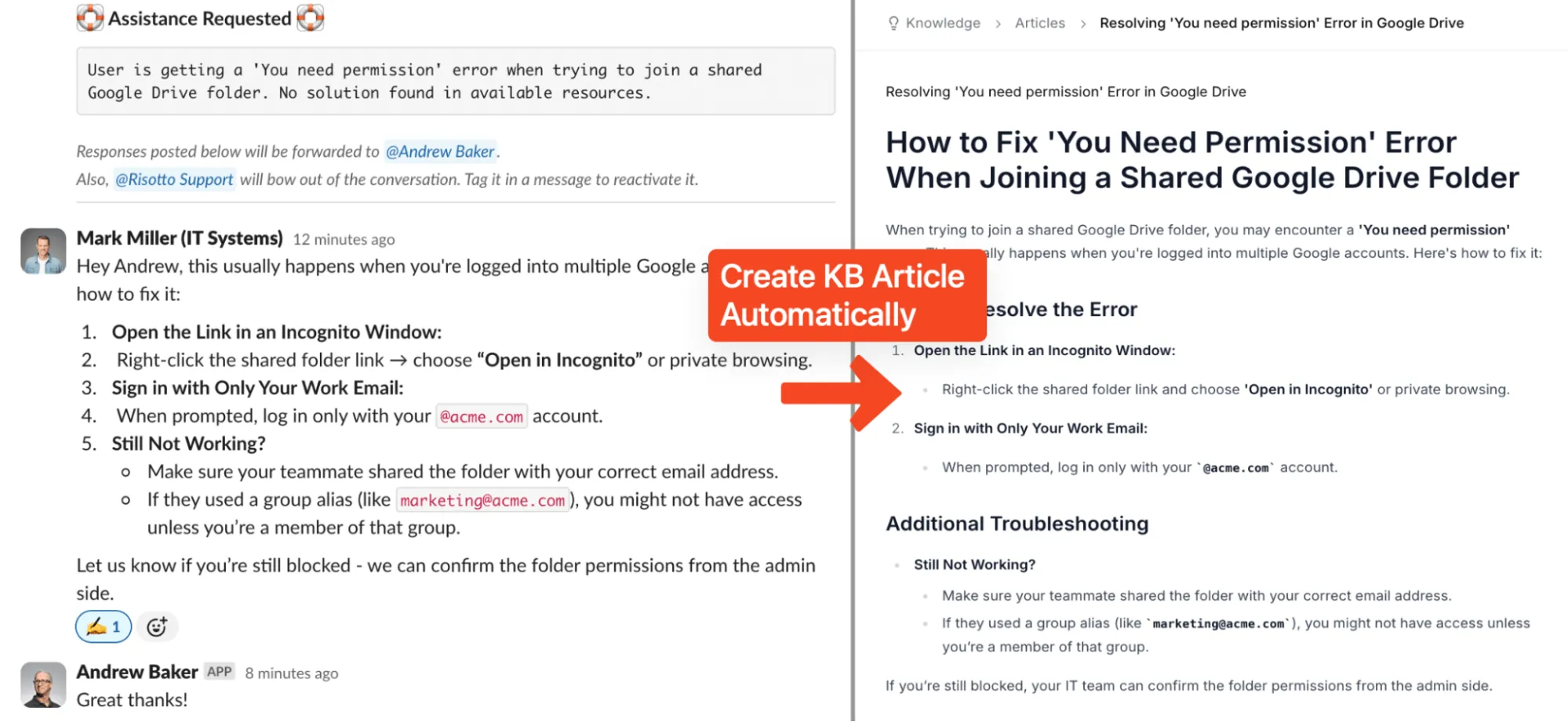
As some of our customers have shared:
“We want AI to seamlessly fit into our team’s daily operations, meeting our users where they already work… Risotto’s minimal operational overhead and integration into Slack has enabled us to achieve exactly that.”
– Phillip Rickett, VP of IT at Fundrise
“We wanted to implement more standardization and automation in our help desk, but there wasn’t an easy way in Slack without clunky custom work. Risotto helped us do that.”
– Vergil Smith, IT Manager at Vidyard
“Risotto has been super popular internally, it’s a much improved experience for employees to get answers and problems solved immediately”
– Tom Grinberg, IT Manager at Trust & Will
Benefit 6: Seamless Bi-Directional Sync with Your Ticketing Platform
Risotto integrates through a seamless bi-directional sync with Jira, Freshservice, Zendesk, and other ticketing platforms. It’s built to complement your existing ticketing system (not replace it) by layering an intelligent AI ticket resolution component.
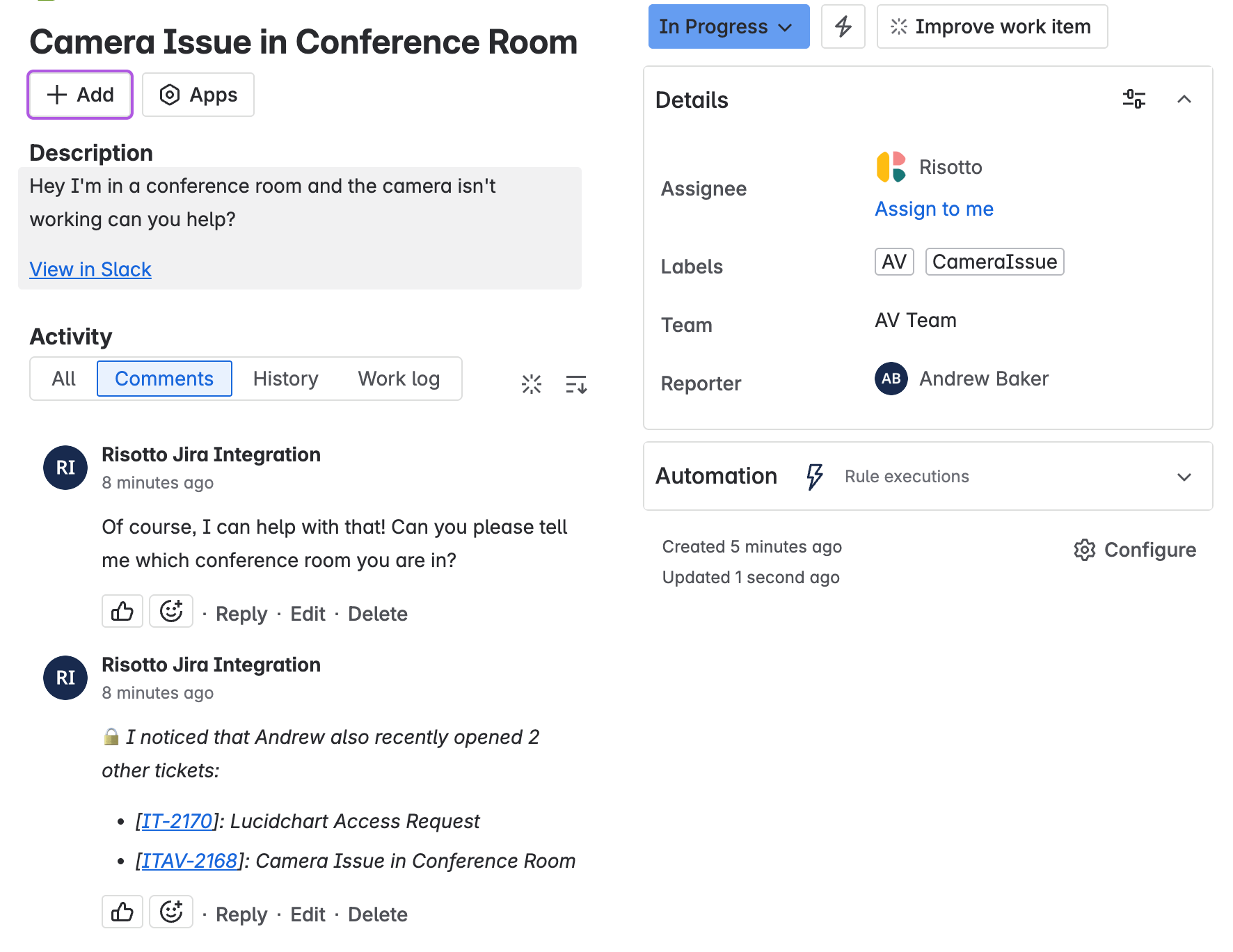
Risotto manages the entire ticket lifecycle on the backend, including:
- Ticket creation
- Titling
- Categorization
- Tagging
- Routing
- Initial triage
- And more
Instead of wasting time copying chat transcripts and updating ticket statuses between Slack and your ticketing system, Risotto automates it completely, allowing IT teams to focus on higher-value work. Agents can also reply directly from the ticketing platform, and those responses instantly sync back to the Slack thread.
As one of our customers shared in their testimonial:
“Risotto became the orchestration layer for Jira Service Management and gives us instant automation with AI… We always wanted to require a reason for application access, but it was really difficult to integrate that into JSM. Risotto adds that functionality to JSM and so much more.”
– Tom Grinberg, IT Manager at Trust & Will
Benefit 7: Cross-Department Flexibility
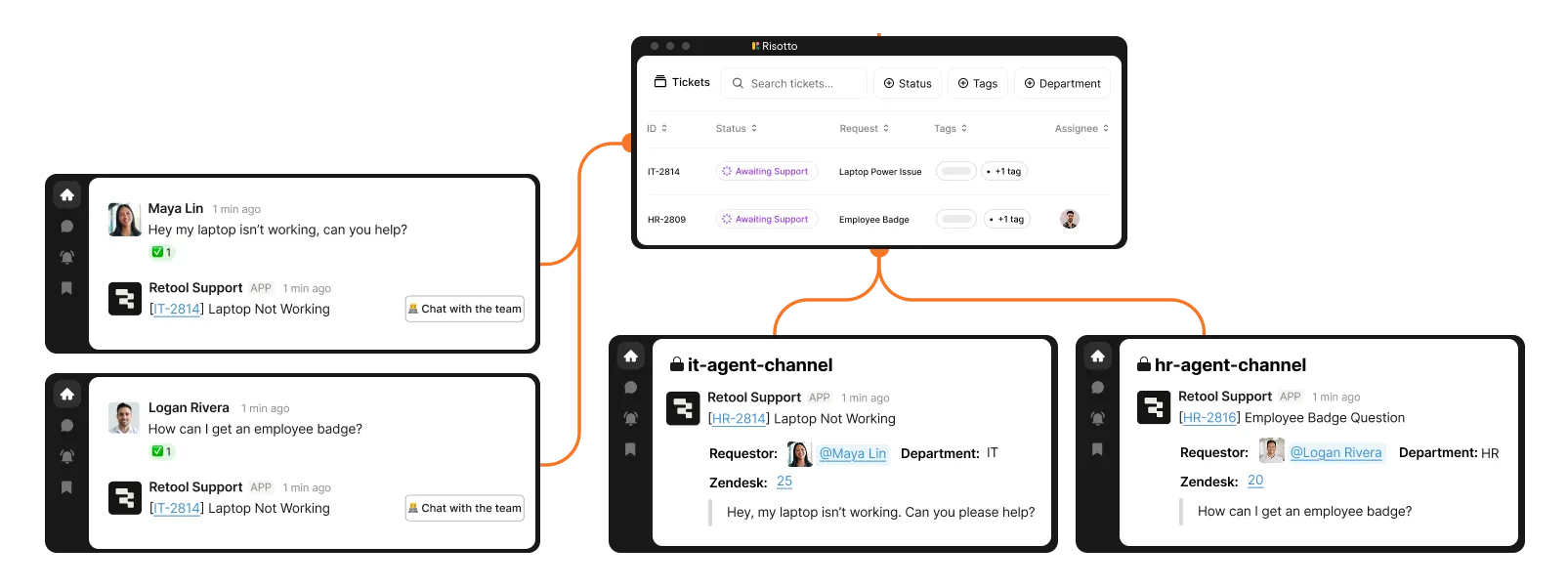
IT teams are typically the first to adopt Risotto. But once it’s implemented, other departments often become interested as well. Teams like HR, Sales, Legal, Engineering, and others frequently express interest in automating repetitive tickets.
Risotto delivers value across all departments through:
- Smart routing: Our AI agent automatically directs tickets to the right department and person.
- Built-in ticketing system: Ideal for non-IT departments that want a simpler solution than traditional ticketing tools.
- Flexible customization: Each department can easily adjust settings to fit their needs.
- Cost-effective scaling: No additional fees when adding new departments.
As some of our customers have shared:
"Once you add in HR our combined automation rate is even higher at 50.2%.”
– Jason Huey, Senior IT Systems Administrator at ThoughtSpot
"The multi-department capabilities are awesome. Our engineering and RevOps teams now also want to use Risotto as they also get lots of the same questions over and over again.”
– Collin Clifford, Legal & Compliance Manager at Superhuman
Interested in Learning More About Risotto?
Risotto works directly in Slack to automate 20–60+% of tier 1 tickets, including knowledge-based questions, software access requests, password resets, and more. Because we're focused on one singular use case, unlike general-purpose AI agent builders, you can get set up in hours instead of weeks or months.
We invite you to:
- Schedule a demo call
- Learn about our origin story
- Explore the following customer success stories:
- Ironclad: Automated nearly 90% of access-related IT requests
- Fundrise: Automated nearly 60% of IT support tickets
- Superhuman: Automated nearly 20% of IT support tickets
- ThoughtSpot: Automated nearly 48% of IT support tickets
- Trust & Will: Automated nearly 35% of IT support tickets
- Hazel Health: Improved deflection rates from 3-5% to over 20%
- Shakepay: Automated nearly 40% of IT support tickets
- Retool: Reduced SLA resolution time from an average of 2 days to under 1 day
- Vidyard: Automated nearly 56% of IT support tickets
2. Freshdesk
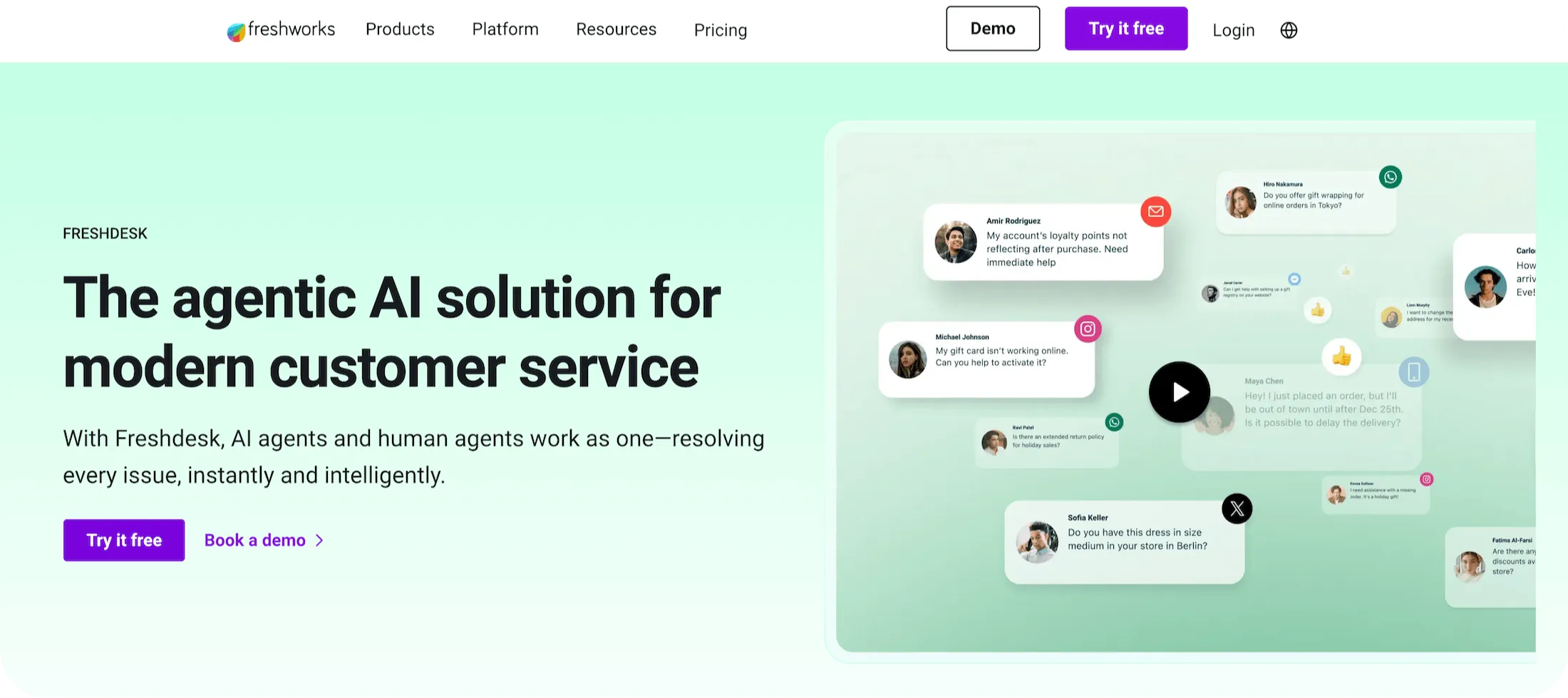
Freshdesk is an AI-powered customer service help desk solution. The same company also offers Freshworks, an ITSM (IT service management) tool.
Some of Freshdesk’s key features and capabilities include:
- Ticket management
- Chat and voice
- Self-service
- Unified context
- Advanced workflows
- Analytics and insights
Overall, it’s a solid tool for managing customer inquiries and driving customer satisfaction.
3. Salesforce

While Salesforce is best known as a CRM (Customer Relationship Management) software, they offer a wide variety of products for different business needs, including:
- Agentforce
- Salesforce Service Cloud
- Small Business
- Sales
- Service
- Marketing
- Commerce
- Artificial Intelligence
- Data Cloud
- Salesforce Platform
- Slack
- Analytics
- MuleSoft
- Heroku
- Success and Services
Overall, it's a solid tool for handling customer interactions and customer queries.
4. Intercom
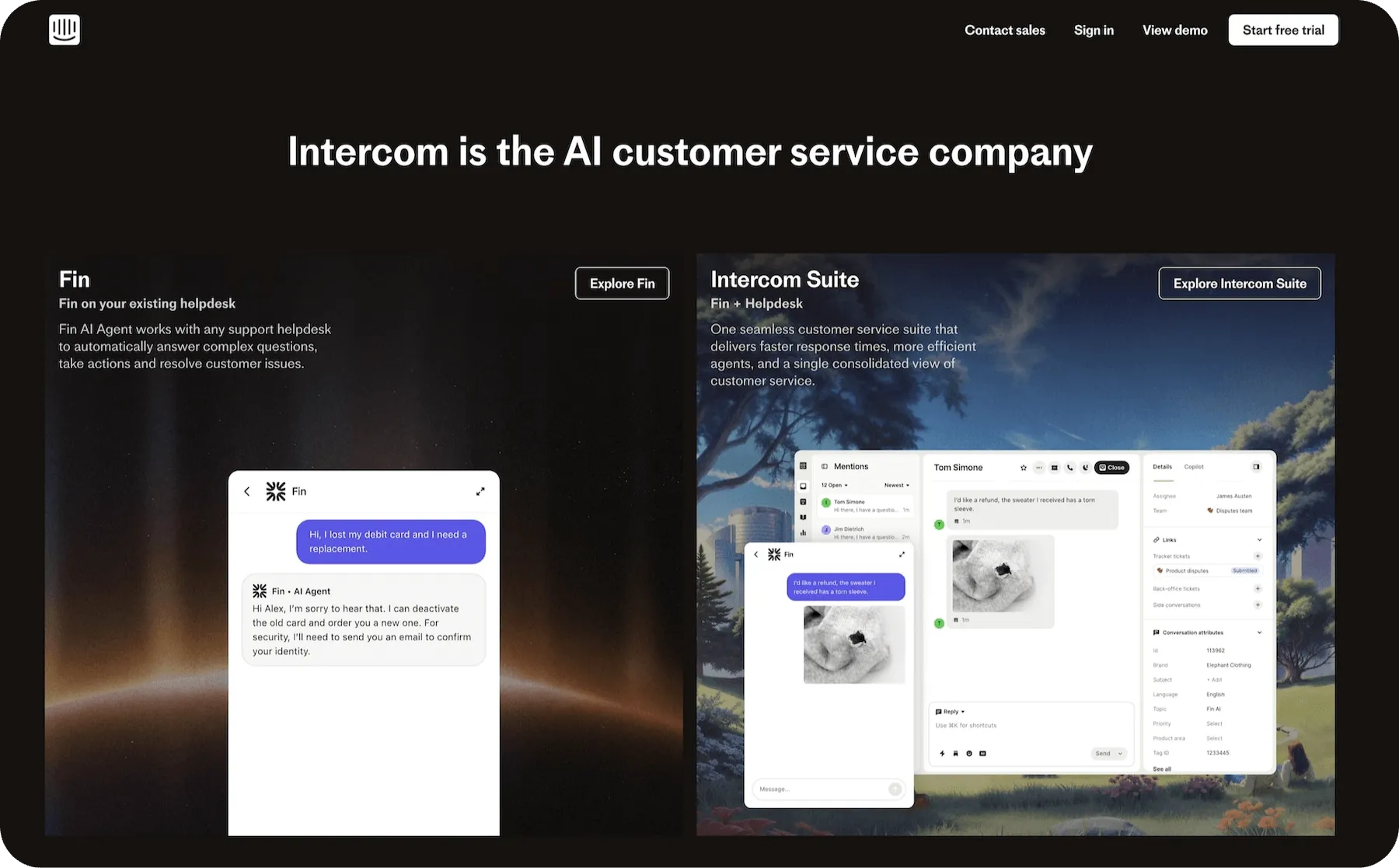
Intercom is best known for their live chat capabilities, and they offer an extensive customer service suite.
Some of their key features and capabilities include:
- Helpdesk
- Inbox
- Copilot
- Tickets
- Omnichannel Support
- Help Center
- Apps & Integrations
- Reporting
- Knowledge Hub
- Outbound
Overall, it’s a solid customer service software.
5. ServiceNow
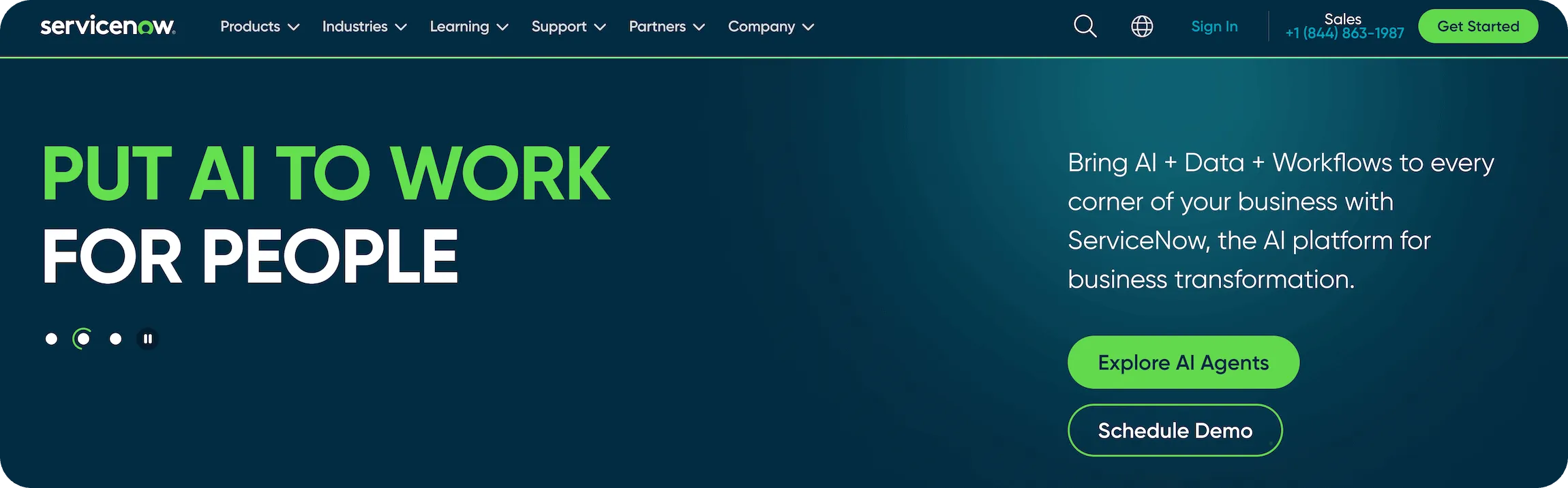
ServiceNow is an enterprise cloud-based platform for the creation and management of automated business workflows.
Some of their key products and capabilities include:
- AI Agents
- IT Service Management
- ServiceNow AI Control Tower
- IT Operations Management
- Customer Service Management
- Strategic Portfolio Management
- IT Asset Management
- Governance, Risk, and Compliance
- Security Operations
- Field Service Management
- HR Service Delivery
- Employee Center
Overall, while it’s a highly customizable tool, some users report it may not be easy to use.
To learn more about how Risotto compares to ServiceNow, read the best ServiceNow alternatives & competitors.
6. Help Scout
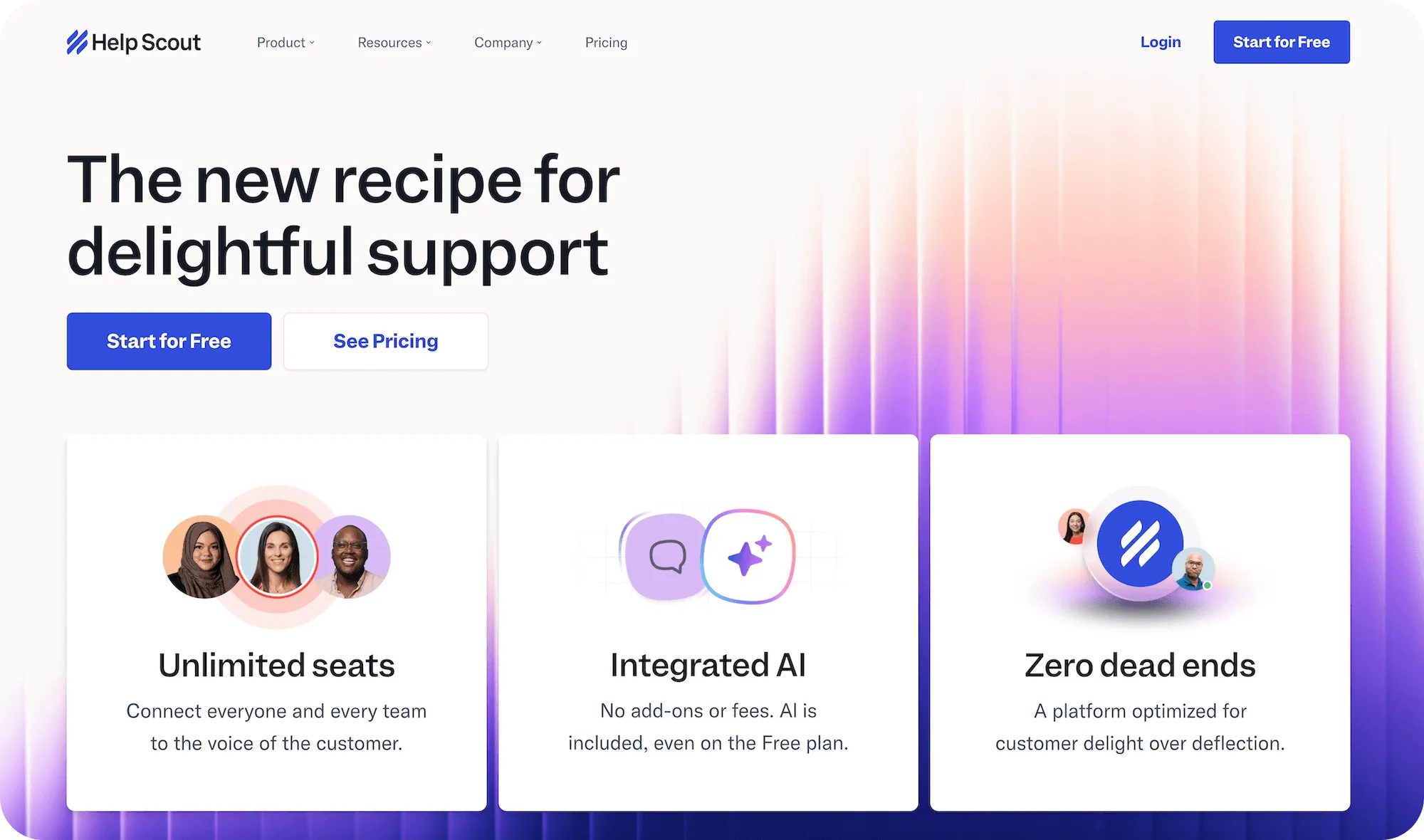
Help Scout is a shared inbox, help center, & live chat software.
Some of their key features and capabilities include:
- Inbox
- AI Chatbot
- Messages
- Insights & Analytics
- Apps & Integrations
- Mobile
7. HubSpot
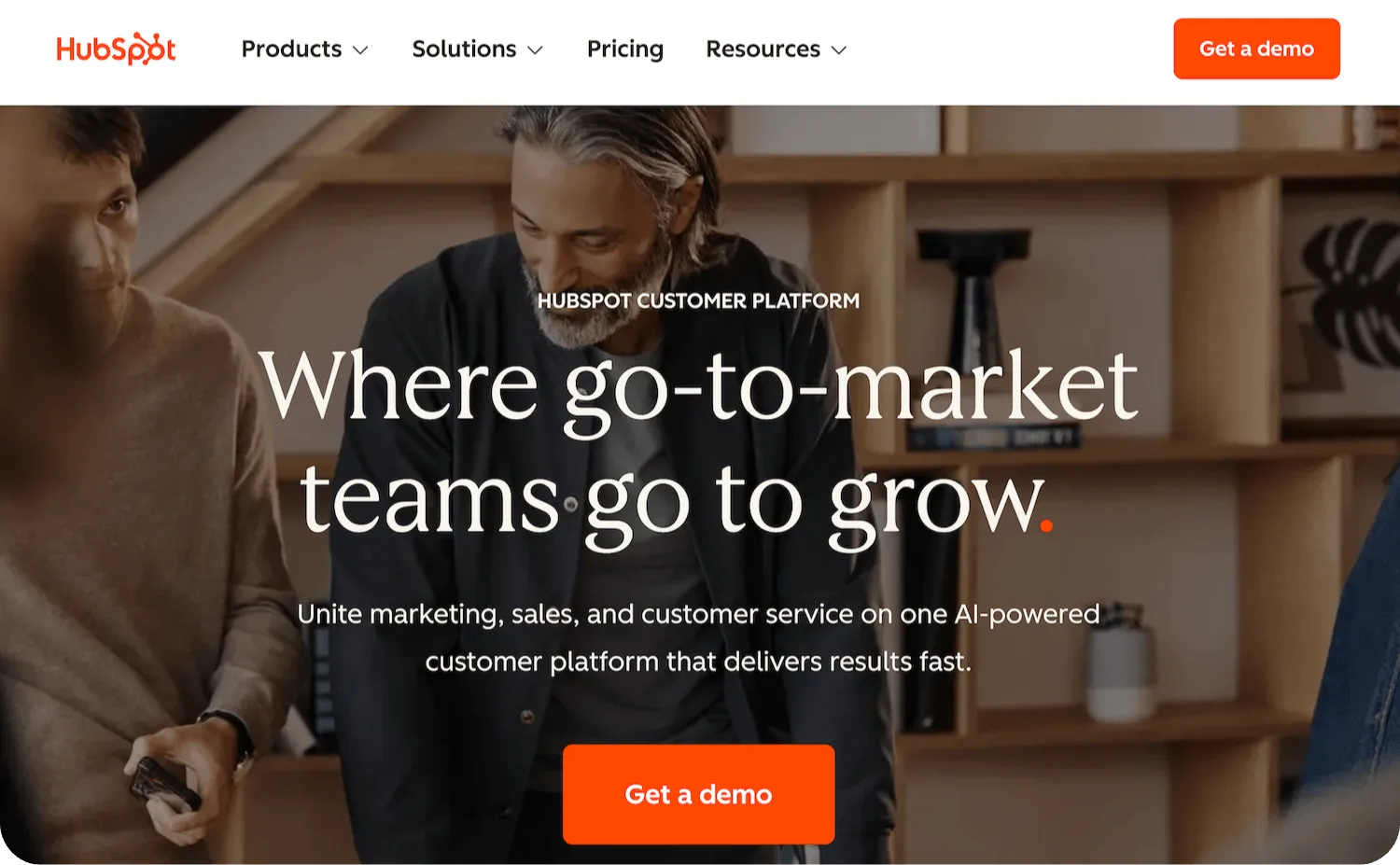
HubSpot is a SaaS customer platform offering marketing, sales, customer service, CRM software, and more.
Some of their key products and capabilities include:
- Marketing Hub
- Sales Hub
- HubSpot Service Hub
- Content Hub
- Data Hub
- Commerce Hub
- Smart CRM
- Small Business Bundle
- User-Friendly Templates
Overall, they offer feature-rich customer portals, a variety of support tools, and plenty of real-time automation features. It’s popular amongst customer support teams and other departments, and they offer many useful add-ons and integrations.
They offer both paid and free plans.
8. Kustomer
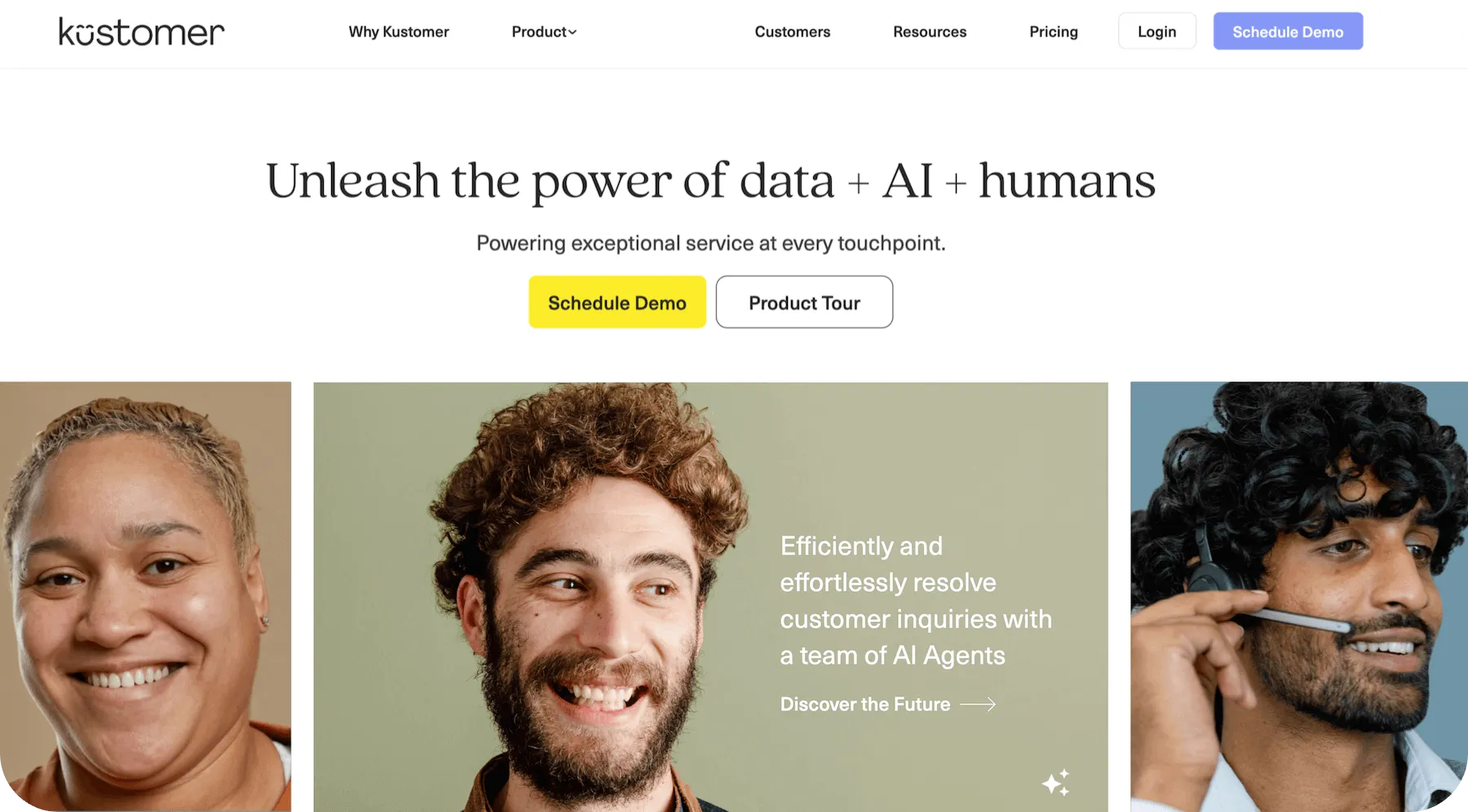
Kustomer is an AI-powered customer service platform offering multi-channel support.
Some of their key features and capabilities include:
- CRM
- AI Agent Studio
- Omnichannel
- Workflows
- Security
- Integrations
9. Jira

Jira is a popular AI-powered project management software. They serve various departments, including Engineering, IT, Marketing, Design, Operations, and others.
Some of their key use cases and capabilities include:
- Planning
- Campaign Management
- Agile Project Management
- Program Management
To learn more about how Risotto compares to Jira Service Management (their ITSM offering) read the best Jira Service Management alternatives by use case.
10. Gorgias

Gorgias can help you resolve support tickets via conversational AI.
Some of their products and capabilities include:
- Helpdesk
- AI Agent
- Voice
- SMS
- Automated support workflow
11. HappyFox
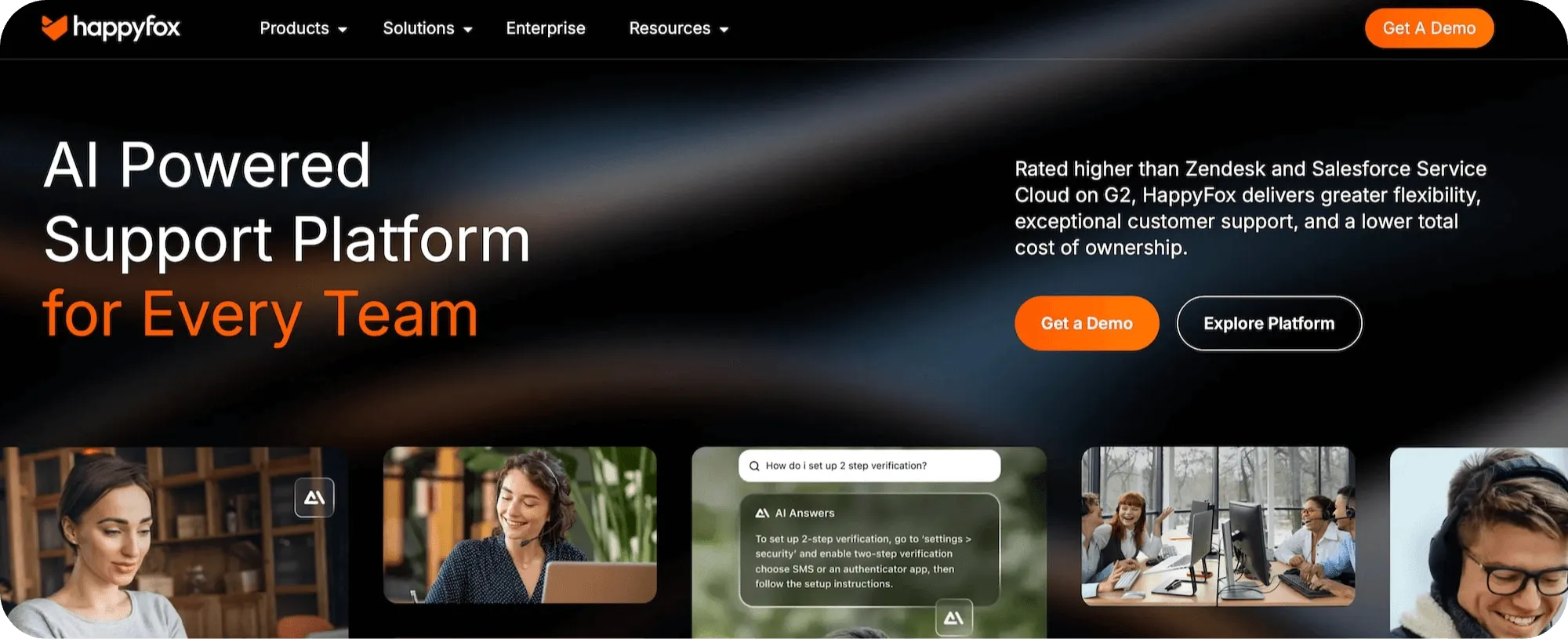
HappyFox is an AI-powered support platform, and some of their key features and capabilities include:
- Help Desk
- Workflows
- HappyFox AI
- Live Chat
- Service Desk
- Assist AI
- Chatbot
- Business Intelligence
12. Front

Front is a popular customer operations platform that combines AI and human support.
Some of their key features and capabilities include:
- Omnichannel
- AI
- Collaboration
- Live chat
- Ticketing
- Knowledge base
- Analytics
- Workflow automation
- Support Report
13. Twilio
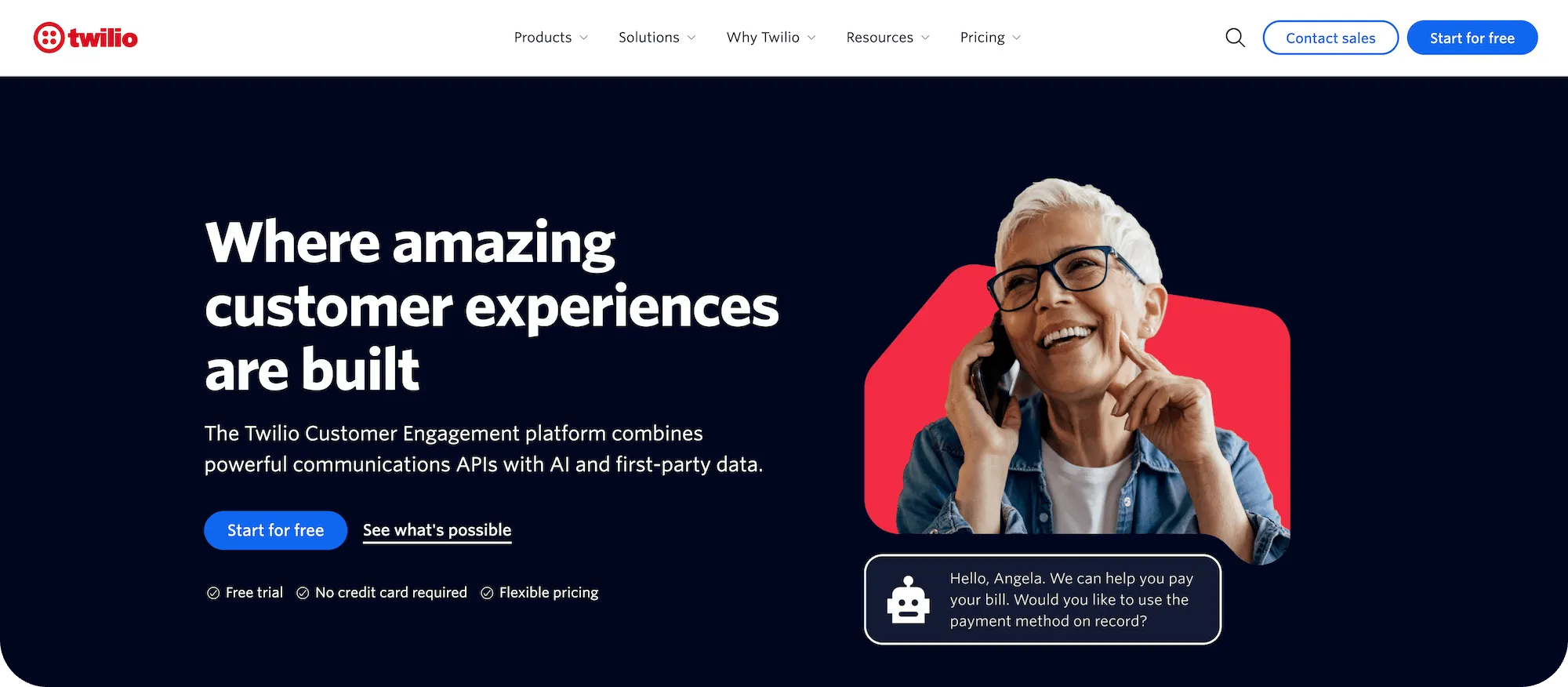
Twilio is a customer engagement platform that combines communication APIs with AI and first party data.
Some of their key products include:
- Messaging
- Voice
- Email API
- Phone Numbers
- Video API
- Flex
- Connections
- Protocols
- Unify
- Engage
- Verify
- Lookup
- Conversational AI
Overall, it’s a solid tool to improve customer communication.
14. Zoho
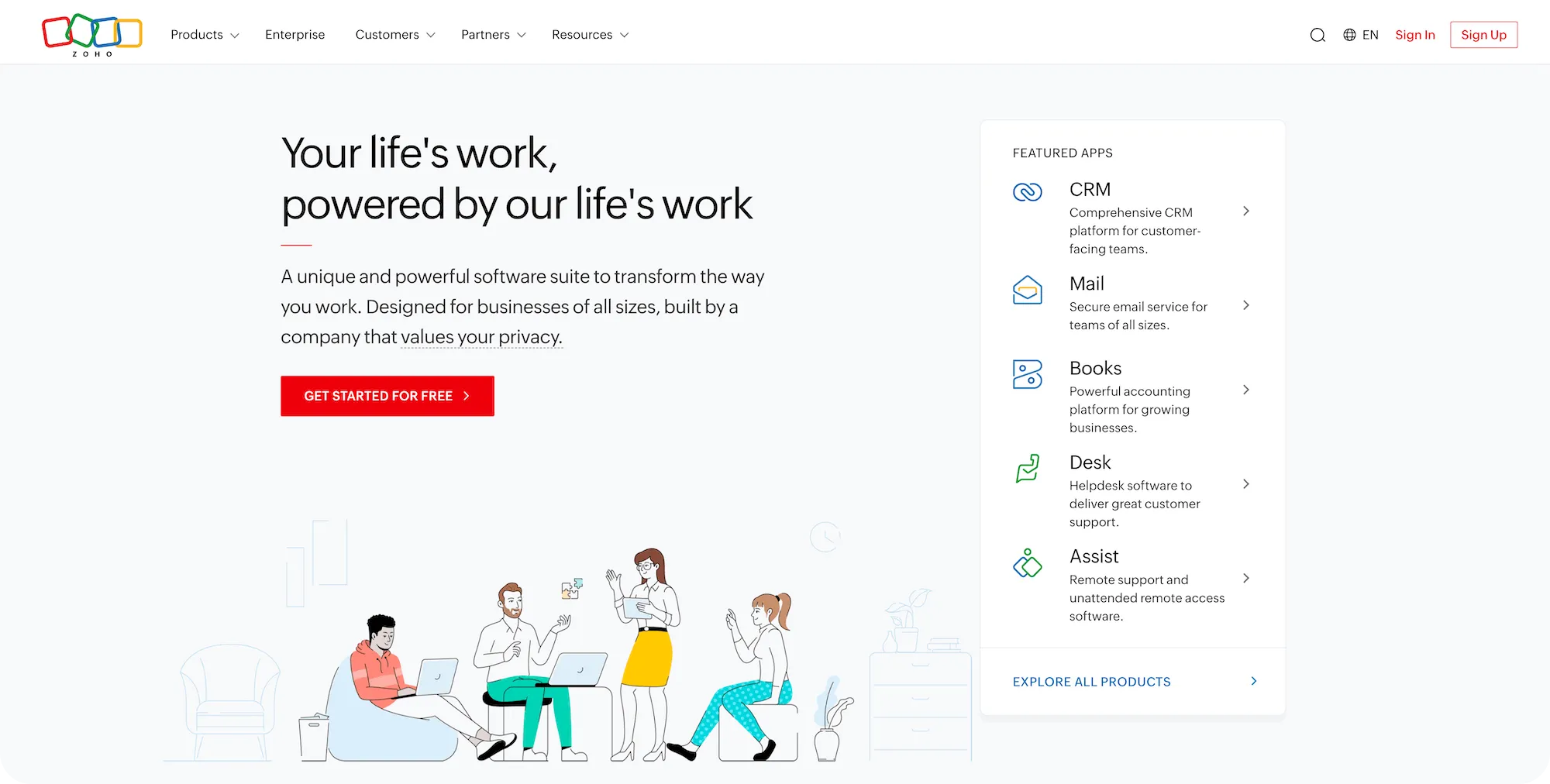
Zoho is a cloud-based software suite for businesses of all sizes.
Their products can be categorized into several categories:
- Sales
- Marketing
- Commerce
- Service
- Finance
- Email, Storage, and Collaboration
- Human Resources
- Legal
- Security and IT Management
- BI and Analytics
- Project Management
- Developer Platforms
- IoT
They offer a wide variety of automation capabilities to automate repetitive tasks, increase agent response times, and improve metrics across customer support and other departments.
15. Kayako

Kayako is an AI help desk and customer support platform.
Some of their key solutions include:
- AI Helpdesk
- AI Customer Support
- Shared Inbox Software
- AI Ticketing Software
- Ecommerce AI Customer Support
- Internal IT Support Desk
16. Helpshift

Helpshift is a customer service platform that helps improve customer experience through AI and human collaboration.
Some of their products include:
- Help Center
- Messaging
- AI and Automation
- Agent Workspace
17. Talkdesk
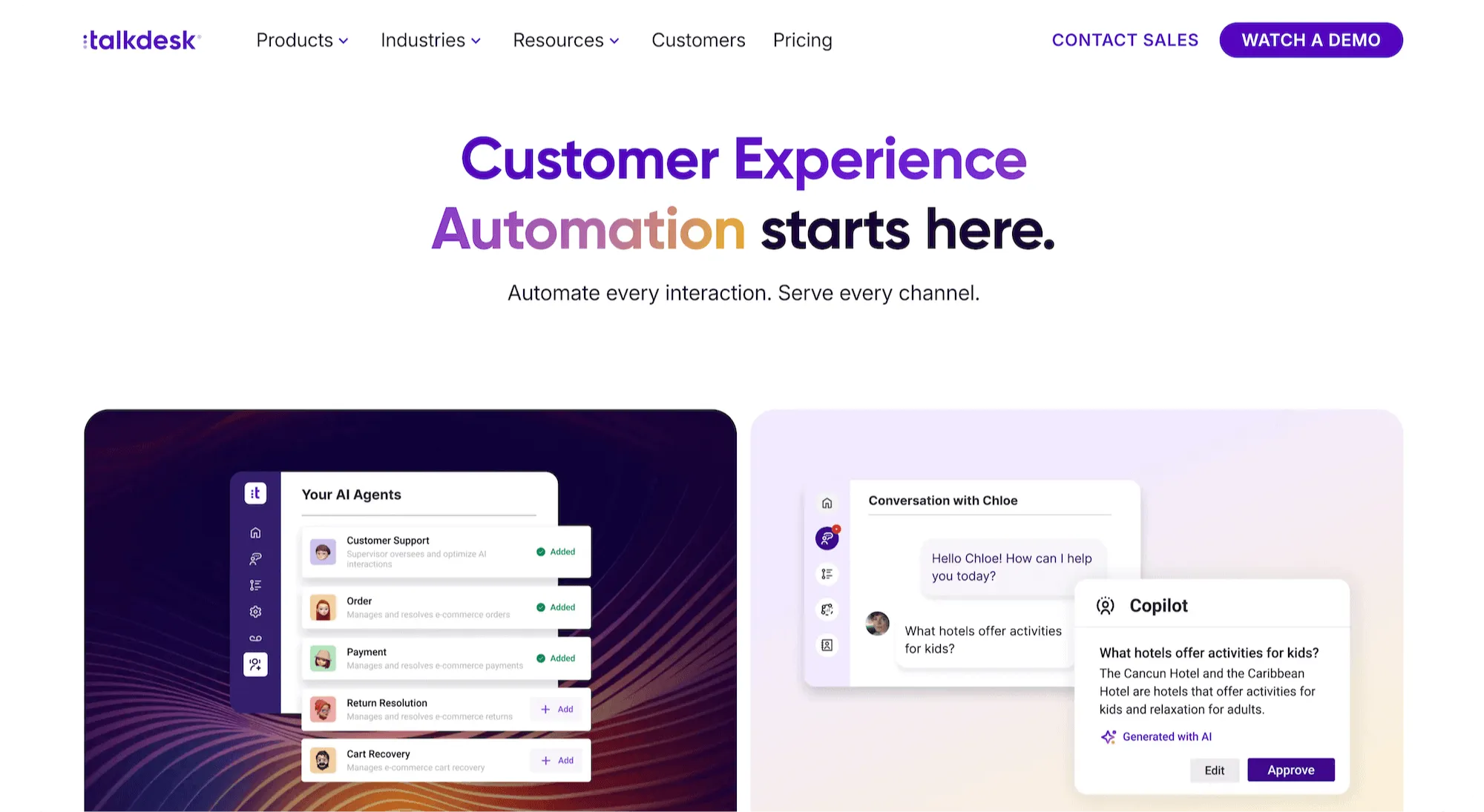
Talkdesk is a customer experience platform that excels at automation.
Some of their key products include:
- Talkdesk Autopilot
- Talkdesk Navigator
- Talkdesk Identity
- Agentic Outbound
- Talkdesk Copilot
- Interaction Analytics
- Talkdesk Quality Management
- Knowledge Creator
- AI Trainer
- Talkdesk CX Cloud
- Omnichannel Engagement
- Workforce Engagement Management
- Business Intelligence
- Talkdesk Studio
- Collaboration
18. Trengo
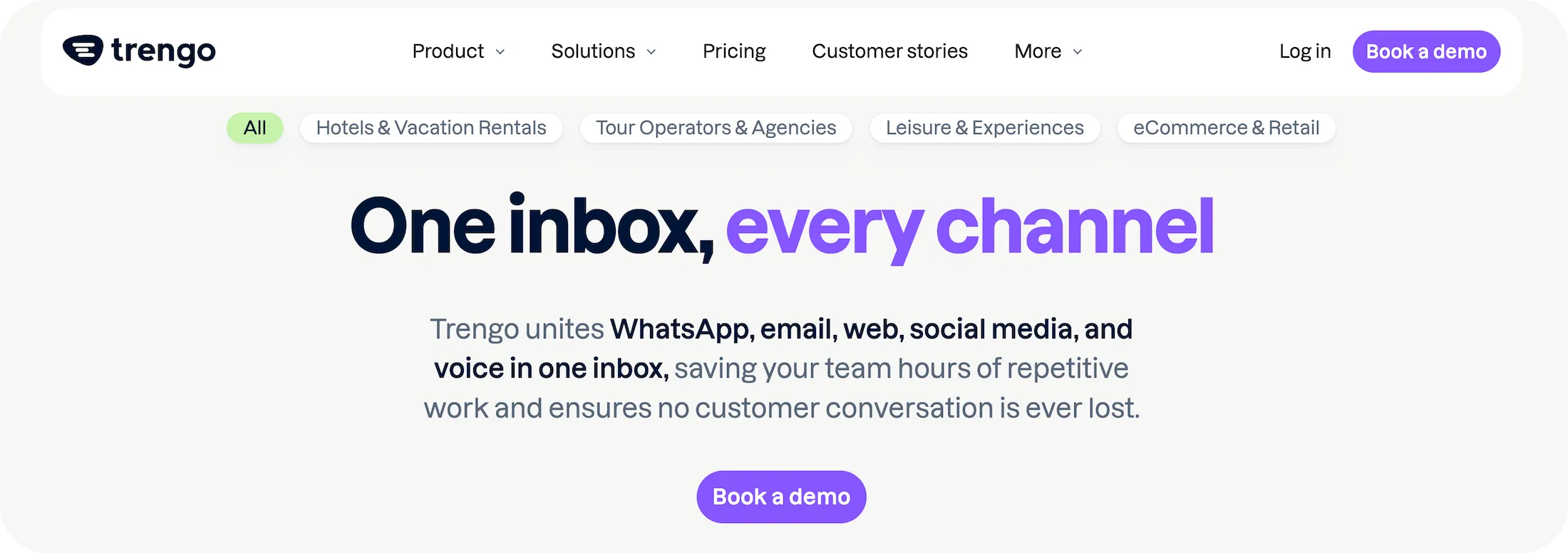
Trengo is a popular customer engagement platform that unites WhatsApp, email, web, social media, and voice in one inbox.
Some of their key features and capabilities include:
- Omnichannel inbox
- AI agents
- Integrations & API
- Reporting & analytics
- Mobile apps
Overall, it’s a solid tool and they offer a flexible pricing model.
19. SugarCRM
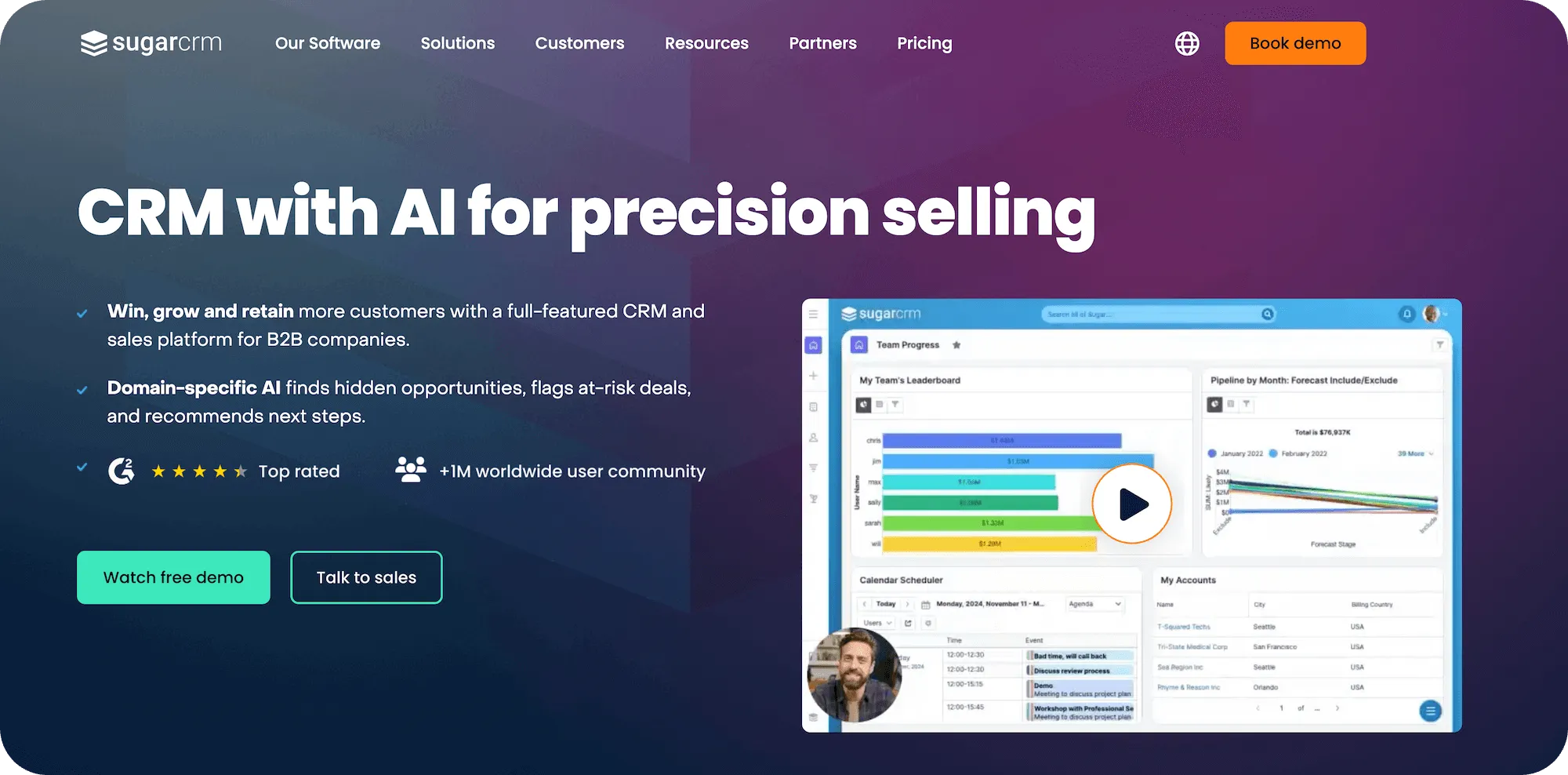
SugarCRM is a full-featured CRM and sales platform for B2B companies, with AI for precision selling.
Some of their products and capabilities include:
- Sugar Sell
- Sugar Serve
- Sugar Market
- Intelligence - AI
- Integrations
- Marketplace
- No-code configuration
- Mobile
Overall, it’s a solid tool for startups and companies of all sizes, and they offer great scalability and ease of use.
20. Pipedrive

Pipedrive is a widely used CRM software with 500+ integrations and powerful AI-driven workflows.
Some of their key features and capabilities include:
- Sales automation
- Lead management
- Insights and reports
- Email and communications
- Notifications
- CRM
- Pulse
- Email builder
- Email segmentation
- Email analytics
- Marketing automation
- Attract new leads
- Communicate with leads
- Manage contracts
- AI email writer
- AI Sales Assistant
Overall, it’s a solid tool that works across various communication channels, helps optimize team collaboration, and can be used by both large and small teams. They also offer GDPR compliance and can help protect customer data.
Interested in Learning More About Risotto?
Our AI IT agent in Slack can automatically resolve 20–60% of tier-1 tickets.
It’s popular not just among IT teams, but also legal, finance, engineering, sales ops, and other departments that seek to reduce ticket volume.
To learn more, we invite you to:
Back to blog

"Risotto had the most thorough onboarding experience I've ever been a part of. Alex was great - he met with us weekly and made it very easy to quickly get up and running."
Try Risotto for free for 30 days. Commit only when you see the value.

Want faster solutions and happier employees?
Risotto handles repetitive support requests across tools and teams, so IT gets back to solving real problems, not rerunning the same ones.
Get your free demo
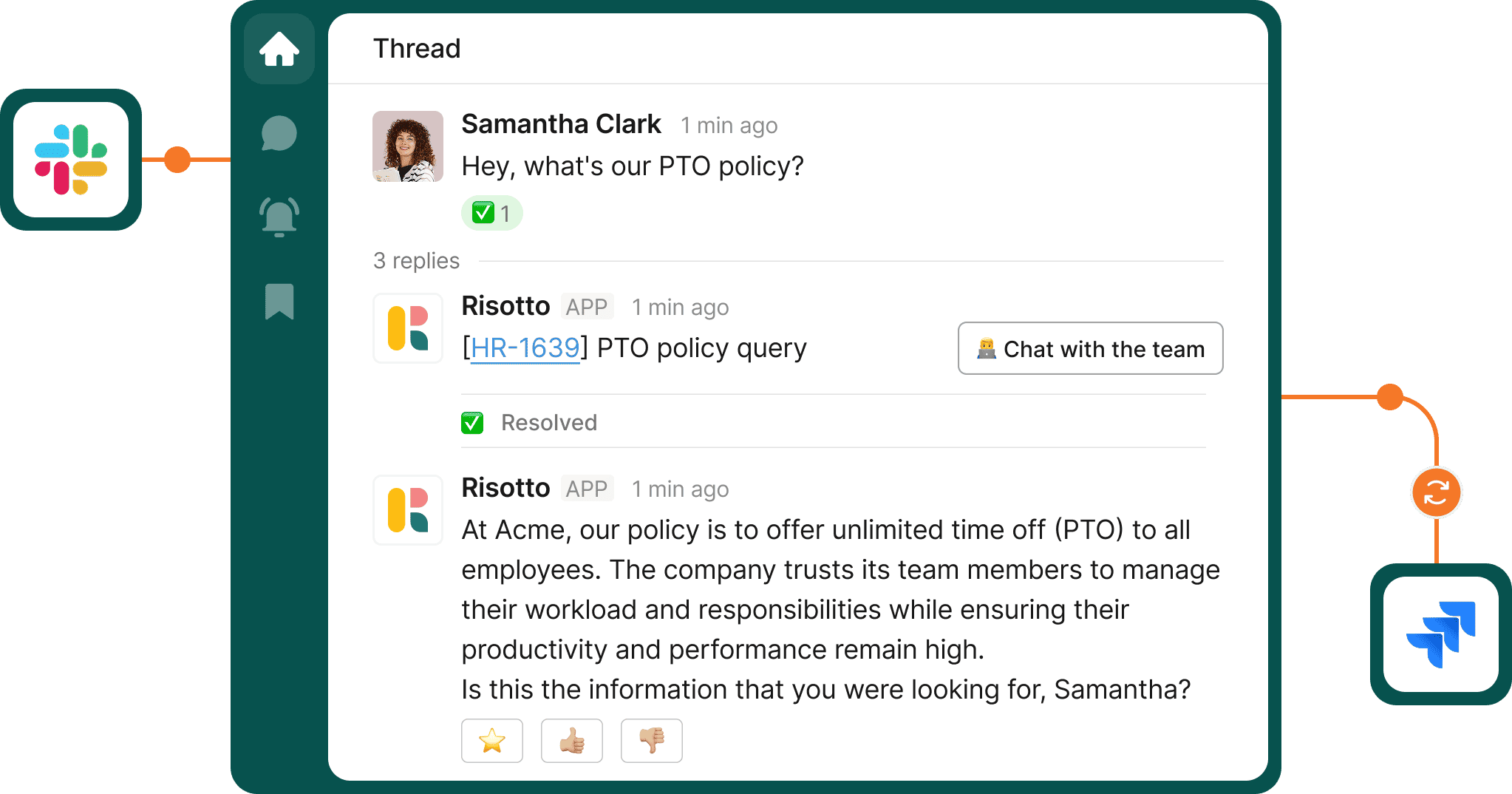
.svg)